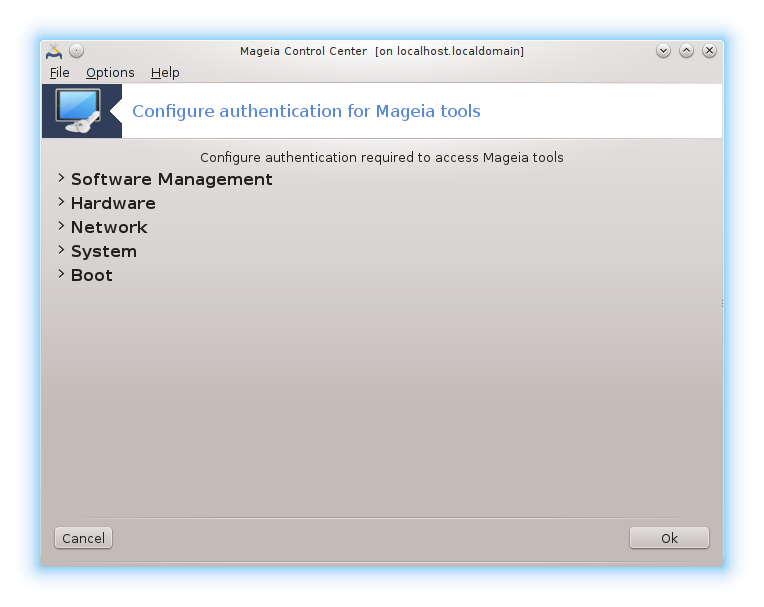
This tool[45]is present in the Mageia Control Center under the tab Security
It allows to give the regular users the needed rights to accomplish tasks usually done by the administrator.
Click on the little arrow before the item you want to drop down:
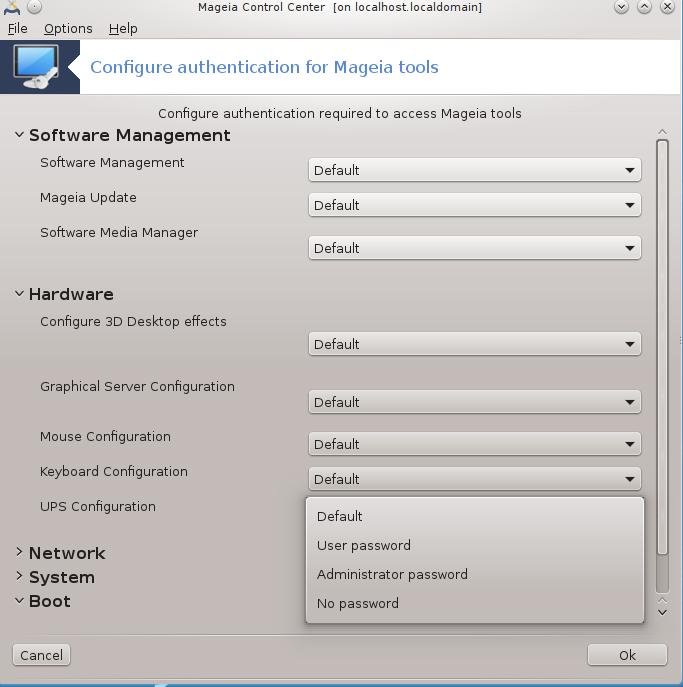
Most of the tools available in the Mageia Control Center are displayed in the left side of the window (see the screenshot above) and for each tool, a drop down list on the right side gives the choice between:
Default: The launch mode depends on the chosen security level. See in the same MCC tab, the tool "Configure system security, permissions and audit".
User password: The user password is asked before the tool launching.
Administrator password: The root password is asked before the tool launching
No password: The tool is launched without asking any password.


