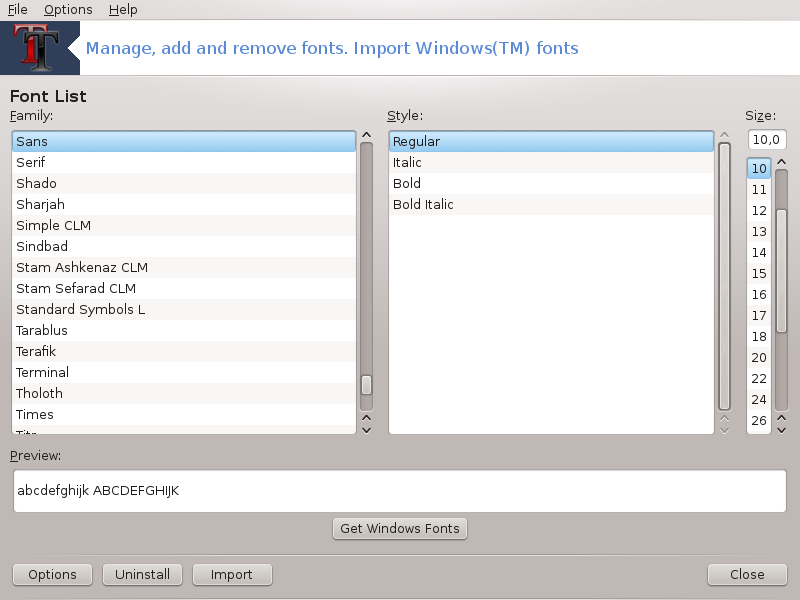
This tool[27] is present in the Mageia Control Center under the System tab. It allows you to manage the fonts available on the computer. The main screen above shows:
the installed font names, styles and sizes.
a preview of the selected font.
some buttons explained here later.
Get Windows Fonts:
This button automatically adds the fonts found on the Windows partition. You must have Microsoft Windows installed.
Options:
It allows you to specify the applications or devices (printers mostly) able to use the fonts.
Uninstall:
This button is to remove installed fonts and possibly save some place. Be careful when removing fonts because it may have serious consequences on the documents that use them.
Import:
Allows you to add fonts from a third party (CD, internet, ...). The supported formats are ttf, pfa, pfb, pcf, pfm and gsf. Click on the Import button and then on Add, a file manager pops up where you can select the fonts to install, click on Install when done. They are installed in the folder /usr/share/fonts.
If the newly installed (or removed) fonts doesn't appear in the Drakfont main screen, close and re open it to see the modifications.


