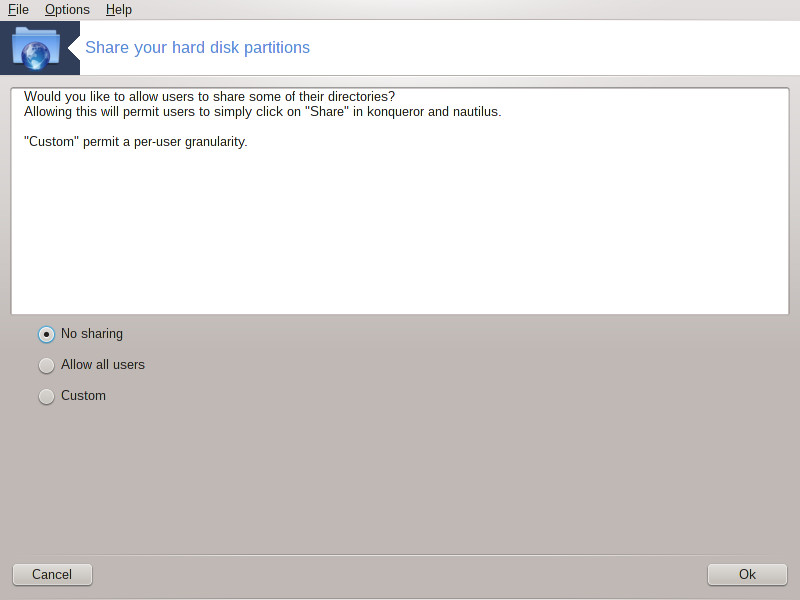
This simple tool[42] allows you, the administrator, to allow users to share parts of their own /home subdirectories with other users of a same local network which may have computers running either Linux or Windows operating system.
It is found in the Mageia Control Center, under the Local Disk tab, labelled "Share your hard disk partitions".
First, answer the question : "Would you like to allow users to share some of their directories ?", click on if the answer is no for all users, click on for all users and click on if the answer is no for some users and yes for the others. In this last case, the users that are authorised to share their directories must belong to the fileshare group, which is automatically created by the system. You will be asked about this later.
Click on OK, a second screen appears which asks you choose between or . Check if Linux is the only operating system on the network, check if the network includes both Linux and Windows machines and then click on . Any required packages will be installed if necessary.
The configuration is now complete unless the Custom option was chosen. In this case, an extra screen prompts you to open Userdrake. This tool allows you to add users authorised to share their directories to the fileshare group. In the User tab, click on the user to add to the fileshare group, then on , In the Groups tab. Check the fileshare group and click on . For more information about Userdrake, see this page
Notatka
When adding a new user to the fileshare group, you have to disconnect and reconnect the network for the modifications to be taken into account.
From now on each user belonging to the fileshare group can select in his/her file manager the directories to be shared, although not all file managers have this facility.


