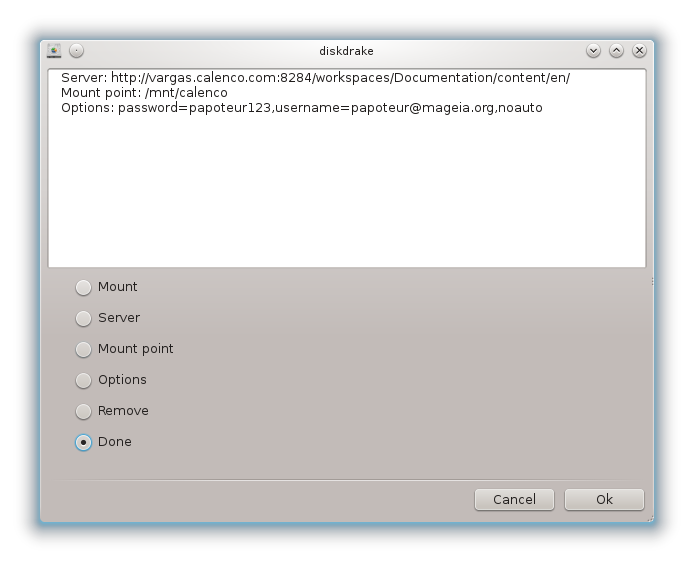
To narzędzie[39] można znaleźć w Centrum Sterowania Mageia, pod zakladką Udostępnianie plików, etykietowane Konfiguracja udziałów WebDAV.
WebDAV to protokół umożliwiający zamontowanie katalogu z serwera WWW lokalnie, tak że wydaje się, że jest lokalnym katalogiem. Obecność oprogramowania WebDAV jest konieczna na zdalnym serwerze. Konfiguracja serwera WebDAV nie jest celem tego narzędzia.
Pierwszy ekran tego narzędzia wyświetla skonfigurowane wpisy, jeśli one istnieją, oraz przycisk . Aby utworzyć nowy wpis kliknij przycisk. Podaj URL serwera w odpowiedniej dziedzinie na nowym ekranie.
Then you get a screen with radio buttons to select some actions. Continue with the action by clicking after selecting the radio button, as the is already configured. You can however correct it, if needed.
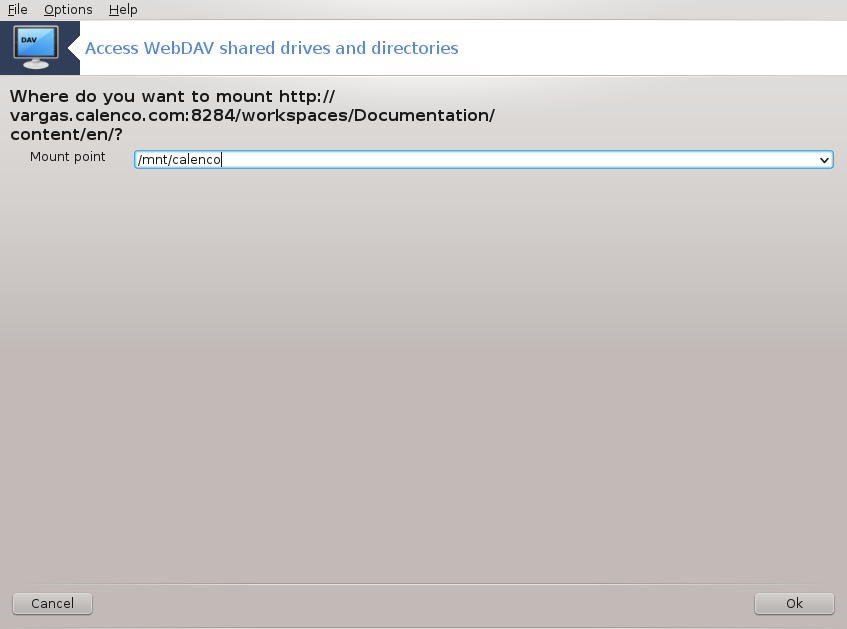
Zawartość katalogu zdalnego będzie dostępna poprzez tego punktu montowania.
In the next step, give your user name and password. If you need some other options, you can give them in the screen.
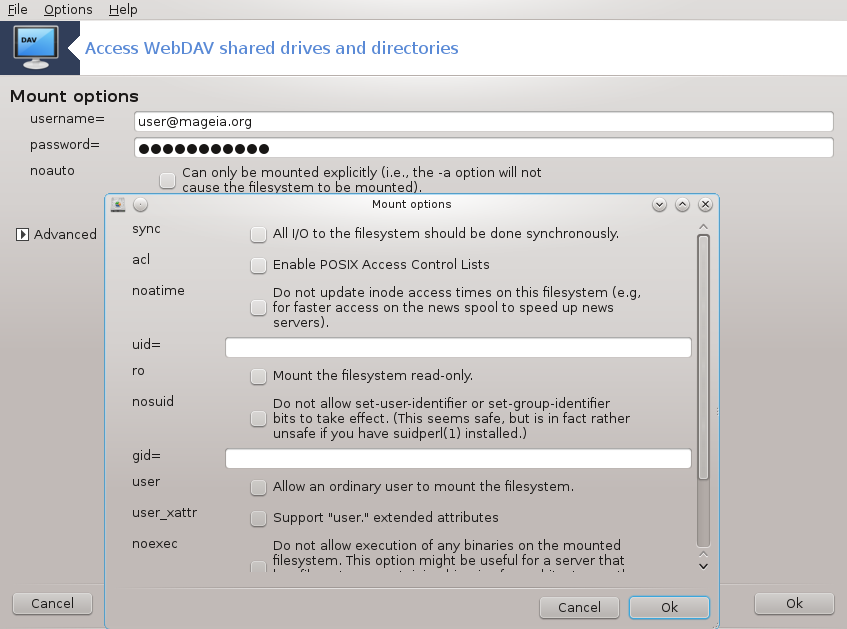
The option allows you to mount immediately the access.
After you accepted the configuration with the radio button , the first screen is displayed again and your new mount point is listed. After you choose , you are asked whether or not to save the modifications in /etc/fstab. Choose this option if you want that the remote directory is available at each boot. If your configuration is for one-time usage, do not save it.


