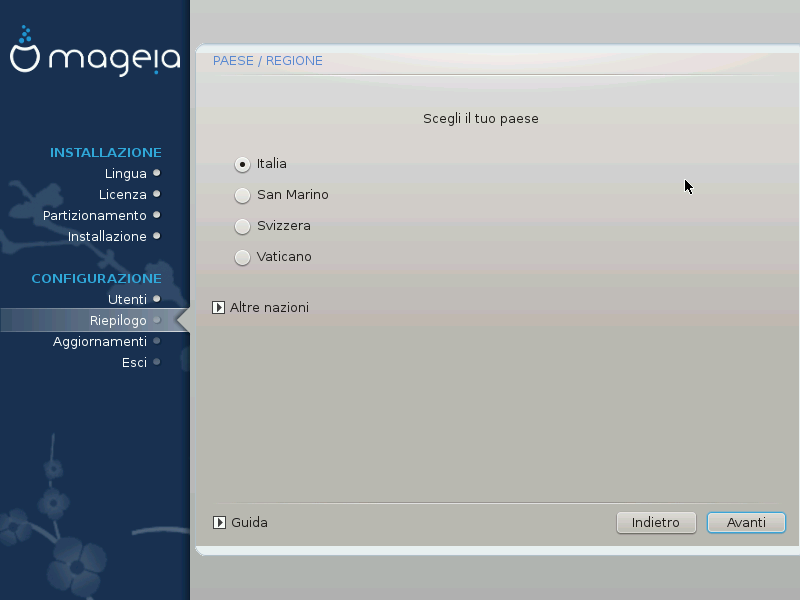
Select your country or region. This is important for all kinds of settings, like the currency and wireless regulatory domain. Setting the wrong country can lead to not being able to use a Wireless network.
Se il tuo Paese non è nella lista premi sul pulsante Altri Paesi e seleziona il tuo Stato / Regione.
Nota
Se il tuo Paese si trova solo nella lista Altri Paesi dopo aver cliccato OK potrebbe sembrare che sia stato scelto il Paese dalla prima lista. Per favore ignorate, DrakX seguirà la scelta reale.
In the Other Countries screen you can also select an input method (at the bottom of the list). Input methods allow users to input multilingual characters (Chinese, Japanese, Korean, etc). IBus is the default input method, so users should not need to configure it manually. Other input methods(SCIM, GCIN, HIME, etc) also provide similar functions and can be installed if you added HTTP/FTP media before package selection.


