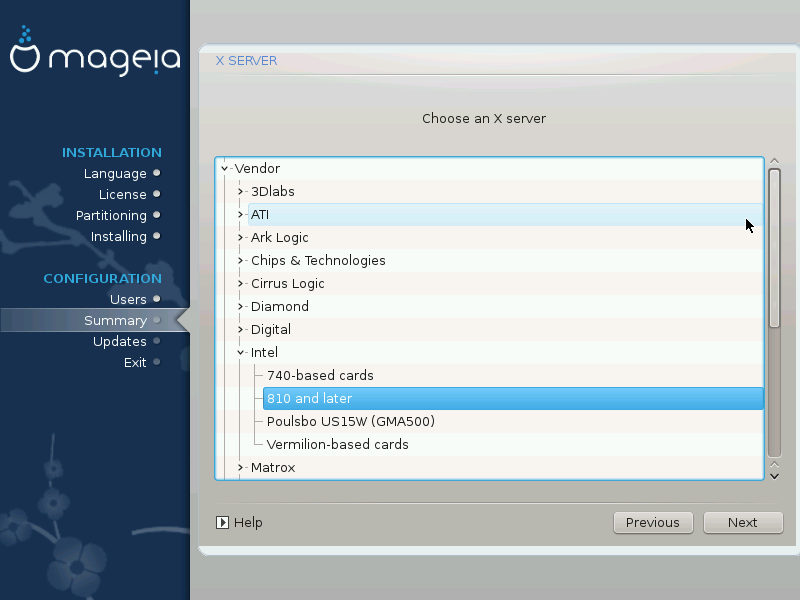
DrakX has a very comprehensive database of video cards and will usually correctly identify your video device.
If the installer has not correctly detected your graphic card and you know which one you have, you can select it from the tree by:
vendor
then the name of your card
and the type of card
If you cannot find your card in the vendor lists (because it's not yet in the database or it's an older card) you may find a suitable driver in the Xorg category
The Xorg listing provides more than 40 generic and open source video card drivers. If you still can't find a named driver for your card there is the option of using the vesa driver which provides basic capabilities.
Be aware that if you select an incompatible driver you may only have access to the Commandline Interface.
Some video card manufacturers provide proprietary drivers for Linux which may only be available in the Nonfree repository and in some cases only from the card manufacturers' websites.
The Nonfree repository needs to be explicitly enabled to access them. If you didn't select it previously, you should do this after your first reboot.


