This tool [53] can only be started and used on the command line. It will give some more information if used under root.
lspcidrake gives the list of all the connected devices to the computer (USB, PCI and PCMCIA) and the used drivers. It needs the ldetect and ldetect-lst packages to work.
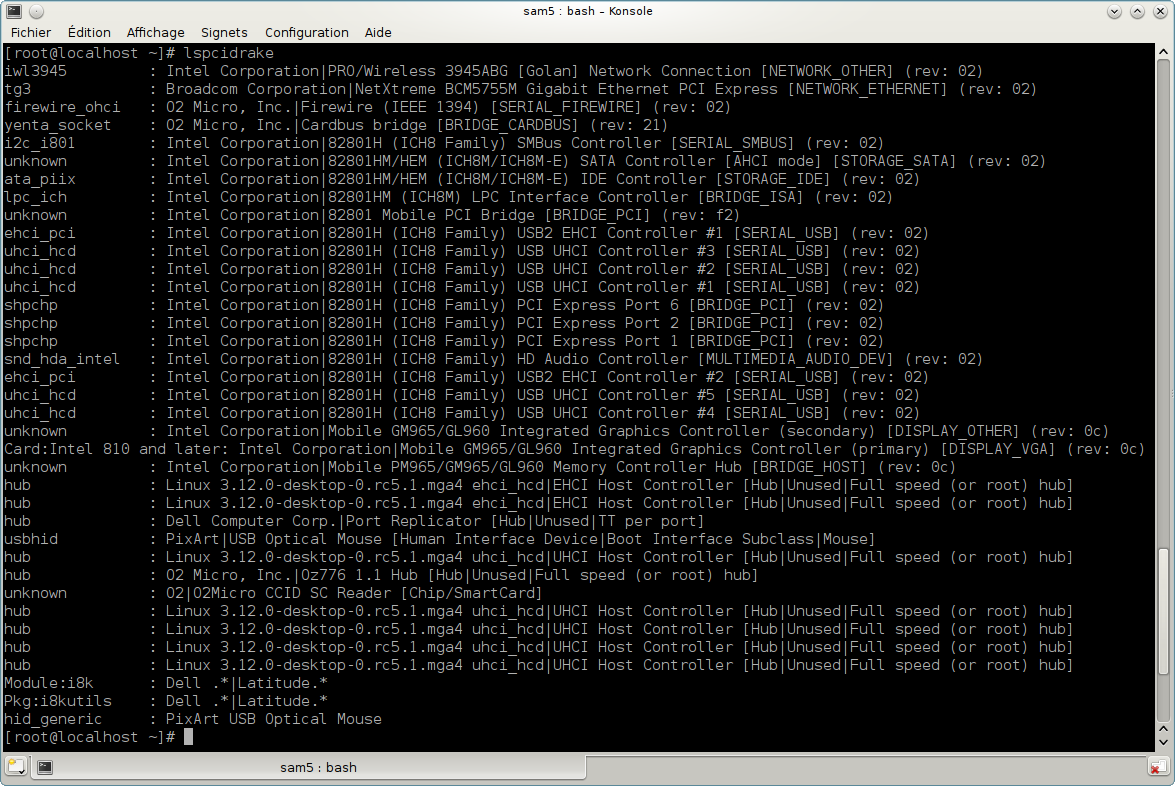
With the -v option, lspcidrake adds the vendor and device identifications.
lspcidrake often generates very long lists, so, to find an information, it is often used in a pipeline with the grep command, like in these examples:
Informazioni sulla scheda grafica;
lspcidrake | grep VGA
Informazioni sul network
lspcidrake | grep -i network
-i per ignorare la distinzione di maiuscolo e minuscolo.
In this screenshot below, you can see the action of the -v option for lspcidrake and the -i option for grep.
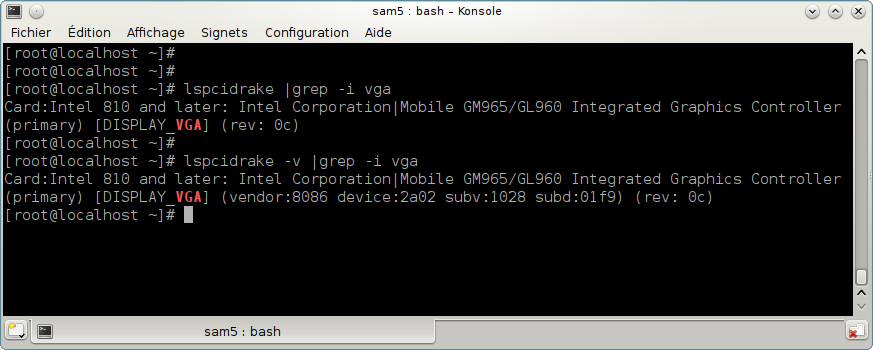
There is another tool that gives information about the hardware, it is called dmidecode (under root)


