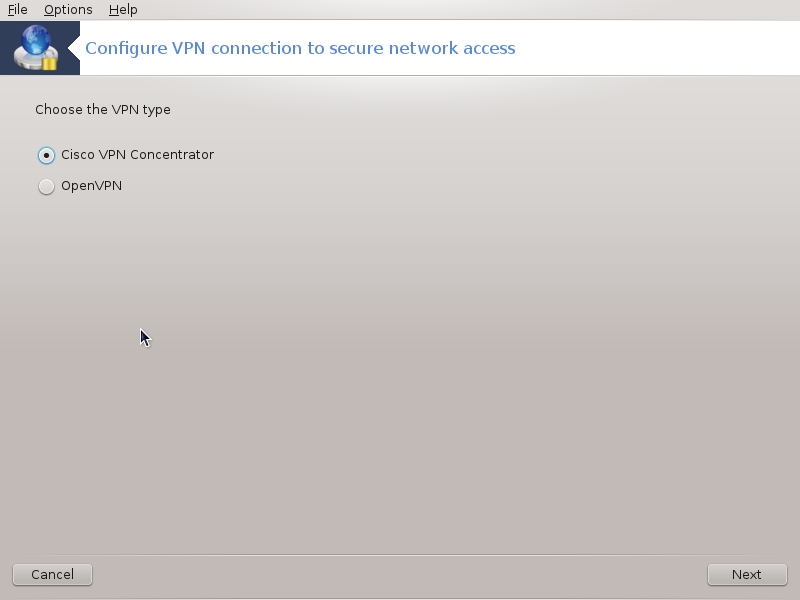
This tool[24] allows to configure secure access to a remote network establishing a tunnel between the local workstation and the remote network. We discuss here only of the configuration on the workstation side. We assume that the remote network is already in operation, and that you have the connection information from the network administrator, like a .pcf configuration file .
First, select either Cisco VPN Concentrator or OpenVPN, depending on which protocol is used for your virtual private network.
In seguito dai un nome alla connessione.
Alla prossima schermata dare i dettagli della tua connessione VPN.
Per VPN Cisco
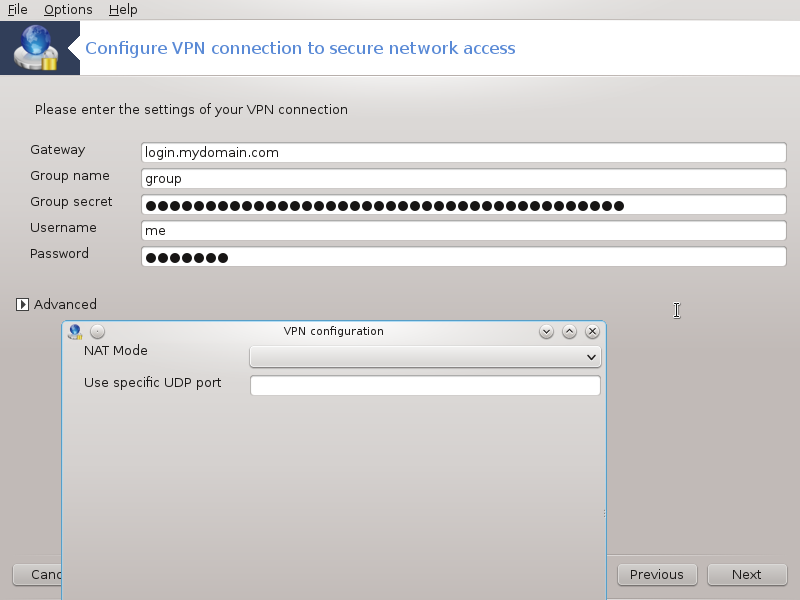
Per openvpn. Il pacchetto openvpn e le sue dipendenze verranno installate la prima volta che lo strumento verrà usato.
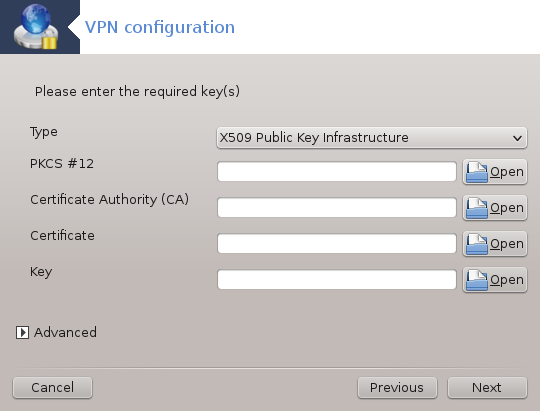
Select the files that you received from the network administrator.
Parametri avanzati:
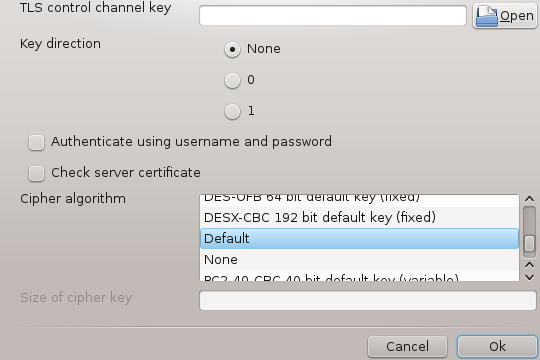
La prossima schermata chiede l'indirizzo IP del gateway.
When the parameters are set, you have the option of starting the VPN connection.
This VPN connection can be set to start automatically with a network connection. To do this, reconfigure the network connection to always connect to this VPN.


