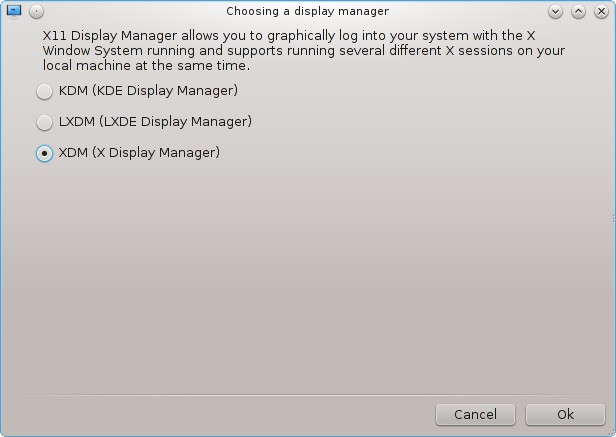
Here[49] you can choose which display manager to use to log into your desktop environment. Only the ones available on your system will be shown.
Most users will only notice that the provided login screens look different. However, there are differences in supported features, too. LXDM is a lightweight display manager, KDM and GDM have more extras.
© Mageia
Uploaded on 22/10/2016


