DrakX selects an appropriate keyboard for your language. If no suitable keyboard is found it will default to a US keyboard layout.
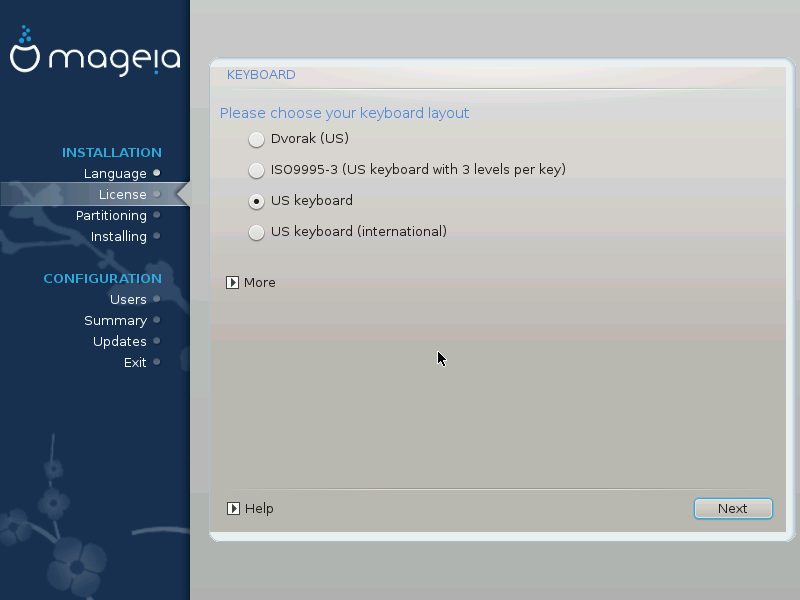
Make sure that the selection is correct or choose another keyboard layout. If you don't know which layout your keyboard has, look in the specifications that came with your system, or ask the computer vendor. There may even be a label on the keyboard that identifies the layout. You can also look here: en.wikipedia.org/wiki/Keyboard_layout
If your keyboard isn't in the list shown, click on to get a full list, and select your keyboard there.
If you choose a keyboard based on non-Latin characters, you will see an extra dialog screen asking how you would prefer to switch between the Latin and non-Latin keyboard layouts


