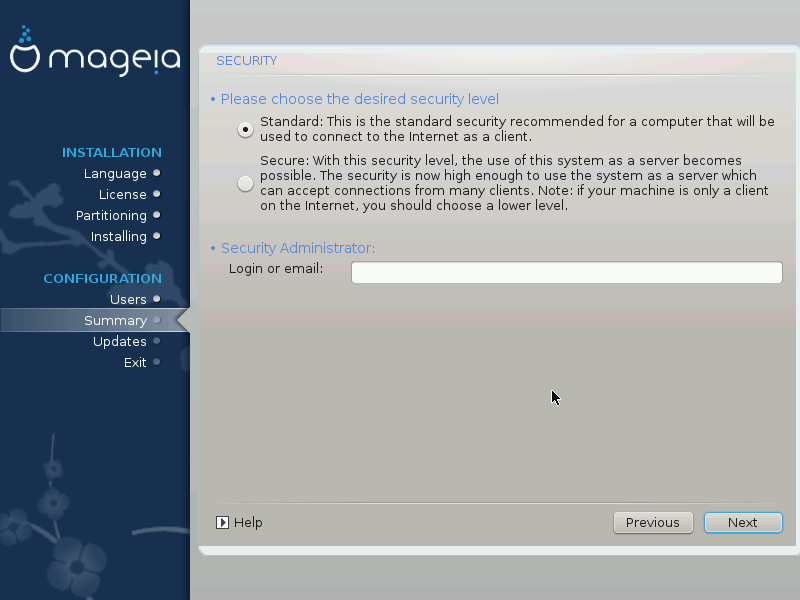
Please choose the desired security level
The default setting ("standard") is OK for the average user. The alternative ("secure") setting will create a highly protected system - for instance if the system is to be used as a public server - normally you should leave this at the default setting.
Security Administrator
This item permits to configure an email address to which the system will send security alert messages when it detects situations which require notification to a system administrator.
A good and easy-to-implement choice is to fill this field with <user>@localhost - where <user> is the login name of the user configured to receive these messages.
Note
The system sends such messages as Unix Mailspool messages, not as "ordinary" SMTP mail: this user must therefore be configured for receiving such mail!
After install, it will always be possible to adjust your security settings in the Security part of the Mageia Control Center.


