
In this screen you can choose between several tools to configure your boot steps. Click on a link below to learn more.
Konfiguro hapat ndezës

Kjo vegël[47] ju lejon të kyçeni automatikisht në të njëjtin përdorues, në mjedisin e tij/saj të punës, pa kërkuar ndonjë fjalëkalim. Është quajtur autologin. Kjo në përgjithësi është një ide e mirë kur ka vetëm një përdorues që dëshiron të përdorë kompjuterin.
Gjetur nën lidhësin Boot në Qendrën e Kontrollit Mageia emërtuar "Vendosni autologin që të hyni automatikisht".
Butonat ndërfaqes janë mjaft të dukshme:
kontrolloni , nëse doni që X Window System të ekzekutohet pas nisjes. Nëse jo, sistemi do të fillojë në modalitetin e tekstit. Megjithatë, do të jetë e mundur të nisë manualisht ndërfaqen grafike. Kjo mund të bëhet duke nisur komandën 'startx' ose 'systemctl start dm'.
Nëse kutia e parë është e kontrolluar, ekzistojnë dy opsione të tjera, kontrolloni ose , nëse dëshironi që sistemi të vazhdojë të kërkojë që përdoruesi të lidhë (dhe fjalëkalimin) ose të kontrollojë , nëse është e nevojshme. Në këtë rast, ju gjithashtu duhet të furnizoni Përdoruesi paracaktuar dhe Desktop paracaktuar.

Nëse jeni duke përdorur një sistem UEFI në vend të BIOS, ndërfaqja e përdoruesit është paksa e ndryshme pasi pajisja e nisjes është padyshim ndarja e sistemit EFI (ESP).

Kjo vegël[48] ju lejon të konfiguroni alternativat e nisjes (zgjedhja e bootloader, vendosni një fjalëkalim, nisja e parazgjedhur, etj)
Ajo gjendet nën butonin Boot në Qendrën e Kontrollit Mageia emërtuar "Set up boot system".
Paralajmërim
Mos e përdorni këtë vegël nëse nuk e dini saktësisht se çfarë po bëni. Ndryshimi i disa cilësimeve mund të parandalojë makinën tuaj të ndezët përsëri!
In the first part, called Bootloader, it is possible if using BIOS, to choose which , Grub, Grub2 or Lilo, and with a graphical or a text menu. It is just a question of taste, there are no other consequences. You can also set the , don't change anything here unless you are an expert. The boot device is where the bootloader is installed and any modification can prevent your machine from booting.
In a UEFI system, the bootloader is Grub2-efi and is installed in /boot/EFI partition. This FAT32 formatted partition is common to all operating systems installed.
In the second part, called Main options, you can set the , in seconds. During this delay, Grub or Lilo will display the list of available operating systems, prompting you to make your choice. If no selection is made, the bootloader will boot the default one once the delay elapses.
In the third and last part, called , it is possible to set a password for the bootloader. This means a username and password will be asked at the boot time to select a booting entry or change settings. The username is "root" and the password is the one chosen here.
Butoni jep disa mundësi shtesë.
ACPI (Advanced Configuration and Power Interface) is a standard for the power management. It can save energy by stopping unused devices, this was the method used before APM. Check this box if your hardware is ACPI compatible.
SMP stands for Symmetric Multi Processors, it's an architecture for multicore processors.
Shënim
If you have a processor with HyperThreading, Mageia will see it as a dual processor and enable SMP.
dhe
APIC stands for Advanced Programmable Interrupt Controller. There are two components in the Intel APIC system, the local APIC (LAPIC) and the I/O APIC. The latter one routes the interrupts it receives from peripheral buses to one or more local APICs that are in the processor. It is really useful for multi-processor systems. Some computers have problems with the APIC system which can cause freezes or incorrect device detection (error message "spurious 8259A interrupt: IRQ7"). In this case, disable APIC and/or Local APIC.

Ekrani ndryshon në varësi të cilën boot loader keni zgjedhur.
Ju keni Grub Legacy ose Lilo:
Në këtë rast, ju mund të shihni listën e të gjitha hyrjeve në dispozicion në kohën e nisjes. I paracaktuar është asterisks. Për të ndryshuar rendin e shënimeve të menysë, klikoni mbi shigjetat lart ose poshtë për ta zhvendosur artikullin e zgjedhur. Nëse klikoni në butonin ose , një dritare e re duket për të shtuar një hyrje të re në menynë e bootloader ose të modifikojë një ekzistues. Duhet të njiheni me Lilo ose Grub që të jeni në gjendje t'i përdorni këto mjete.
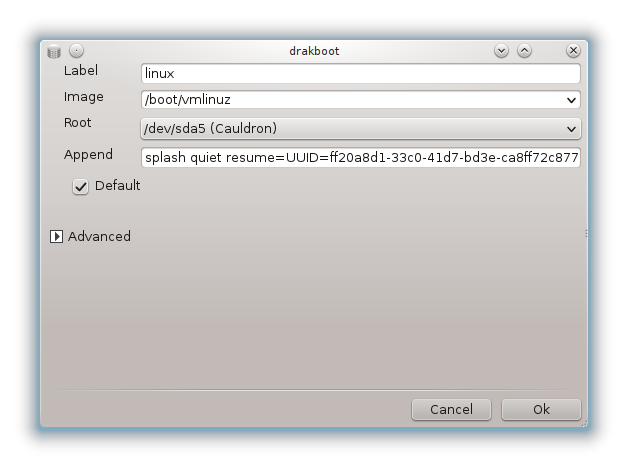
The Label field is freeform, write here what you want to be displayed in the menu. It matches the Grub command "title". For example: Mageia3.
The Image field contains the kernel name. It matches the Grub command "kernel". For example /boot/vmlinuz.
The Root field contains the device name where the kernel is stored. It matches the Grub command "root". For example (hd0,1).
The Append field contains the options to be given to the kernel at boot time.
If the box Default is checked, Grub will boot this entry by default.
In the extra screen called Advanced, it is possible to choose the Video mode, an initrd file and a network profile, see the section called “Menaxho profile të ndryshme rrjetit”, in the drop-down lists.
You have Grub2 or Grub2-efi (boot loaders used by default respectively in Legacy mode and UEFI mode):
In this case, the drop-down list labelled Default displays all the available entries; click on the one wanted as the default one.
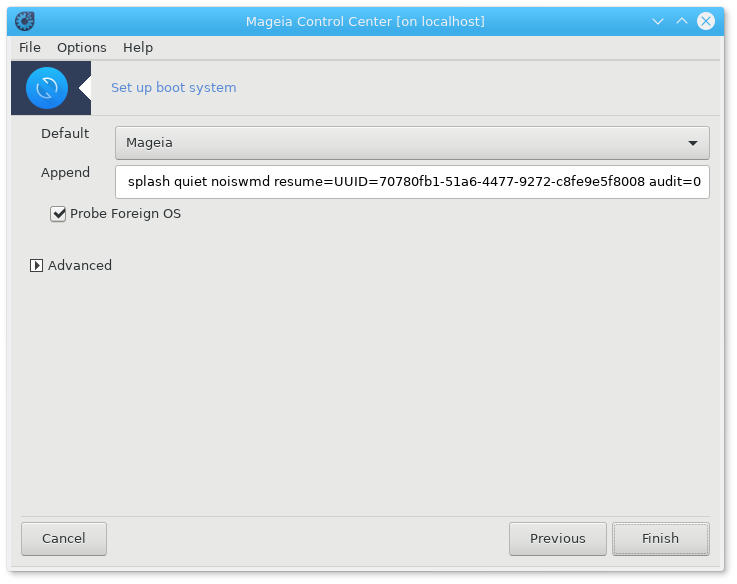
The Append field contains the options to be given to the kernel at boot time.
If you have other operating systems installed, Mageia attempts to add them to your Mageia boot menu. If you don't want this behaviour, uncheck the box Probe Foreign OS
In the extra screen called Advanced, it is possible to choose the Video mode. If you don't want a bootable Mageia, but to chain load it from another OS, check the box Do not touch ESP or MBR and accept the warning.
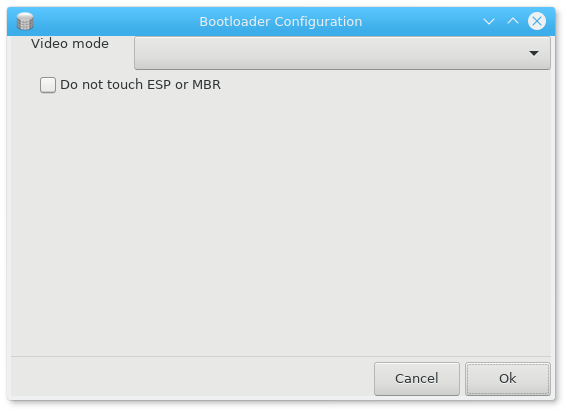
Paralajmërim
Not installing on ESP or MBR means that the installation is not bootable unless chain loaded from another OS.
To set many other parameters, you can use the tool named Grub Customizer, available in the Mageia repositories (see below).
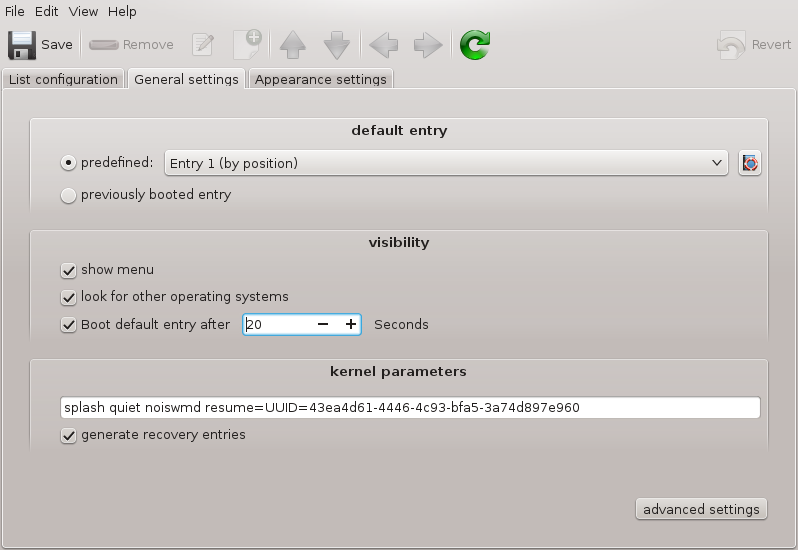

Here[49] you can choose which display manager to use to log into your desktop environment. Only the ones available on your system will be shown.
Most users will only notice that the provided login screens look different. However, there are differences in supported features, too. LXDM is a lightweight display manager, SDDM and GDM have more extras.


