DrakX 会根据您的语言为您选择合适的键盘。若找不到合适的键盘,则会自动选择美式键盘。
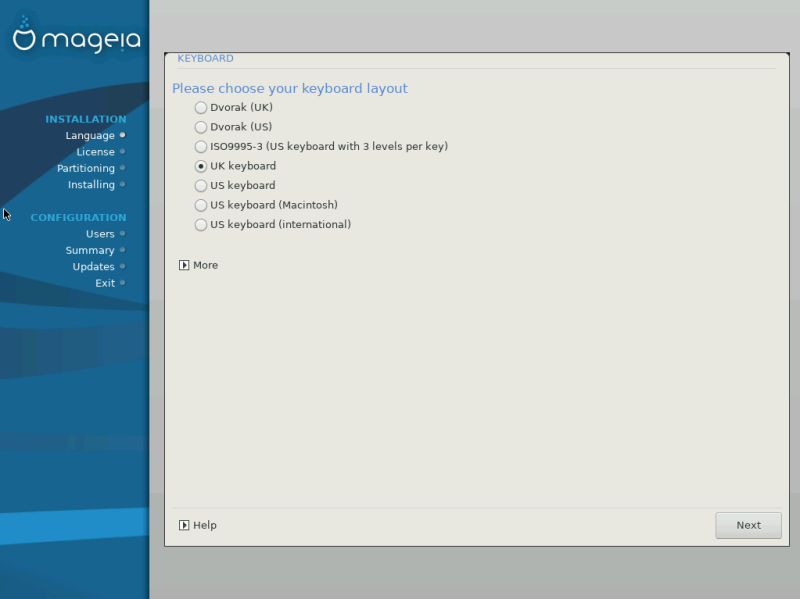
请确保该选项正确。如果您不知道您的键盘肿瘤,请查阅您的电脑配件规格,或询问电脑供应商,或查看键盘上的标签。您也可以参考这里的内容:en.wikipedia.org/wiki/Keyboard_layout
If your keyboard isn't in the list shown, click on More to get a fuller list, and select your keyboard there.
If you choose a keyboard based on non-Latin characters, you will see an extra dialogue screen asking how you would prefer to switch between the Latin and non-Latin keyboard layouts
© Mageia
Uploaded on 02/07/2019


