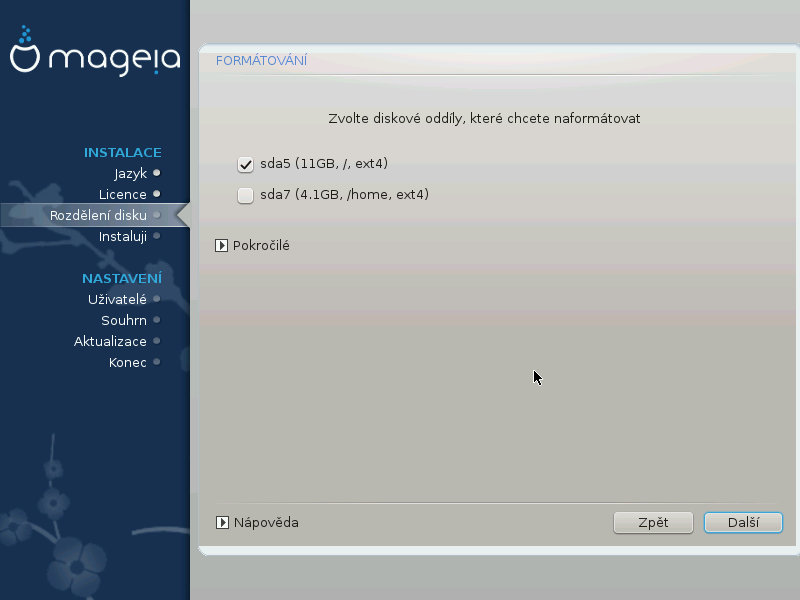
Zde vidíte Linuxové oddíly, které byly nalezeny na vašem počítači. Pokud nesouhlasíte s návrhem DrakX, můžete přípojné body změnit.
Poznámka
Máte-li cokoliv ke změně, ujistěte se, že máte stále /
kořenový oddíl (root).
Každý oddíl je zobrazen takto: "Zařízení" ("Kapacita", "Přípojný bod", "Typ").
"Zařízení", se skládá z "pevného disku", ["číslo disku" (písmeno)], "číslo oddílu" (například "sda5").
If you have many partitions, you can choose many different mount points from the drop down menu, such as
/,/homeand/var. You can even make your own mount points, for instance/videofor a partition where you want to store your films, or/cauldron-homefor the/homepartition of a cauldron install.For partitions you don't need to have access to, you can leave the mount point field blank.
Varování
Choose if you are not sure what to choose, and then tick Custom disk partitioning. In the screen that follows, you can click on a partition to see its type and size.
If you are sure the mount points are correct, click on , and choose whether you only want to format the partition(s) DrakX suggests, or more.


