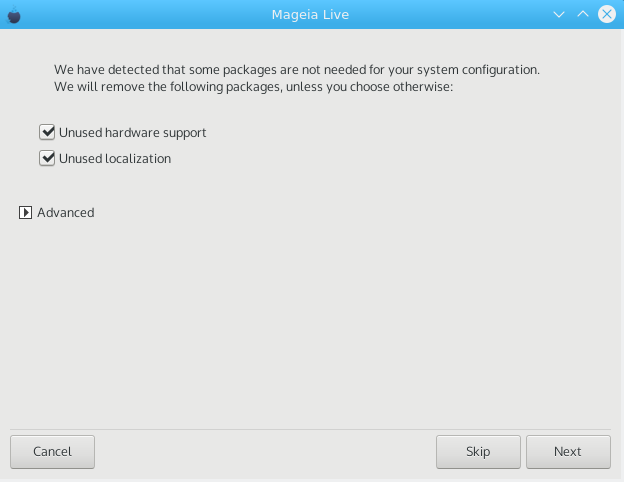
In this step, the installer looks for unused locales packages and unused hardware packages and you are then given an opportunity to delete them.
If you do not foresee a case where your installation may need to run on different hardware, or that you might need additional localization files then you might wish to accept this proposal.
Clicking Advanced will list the unused hardware and localization files that will be removed if you proceed.

The next step is the copying of files to hard disk. This process should just take a little while to complete. When it is finishing you will briefly get a blank screen - this is normal.
© Mageia
Uploaded on 12/03/2021


