Select your preferred language. Mageia will use this selection during the installation and for your installed system.
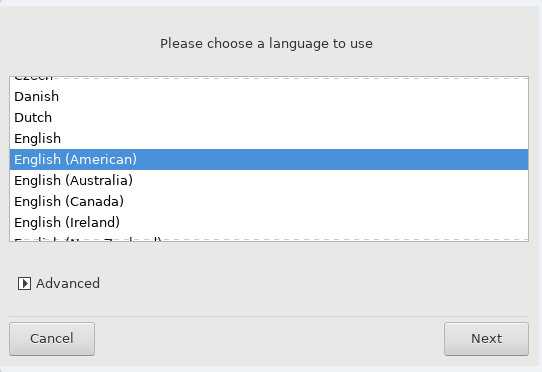
Mageia uses UTF-8 (Unicode) support by default. This may be disabled in the Multiple languages screen if you know that it is inappropriate for your language. Disabling UTF-8 applies to all installed languages.
You can change the language for your system post-installation in the → → .
© Mageia
Uploaded on 02/07/2019


