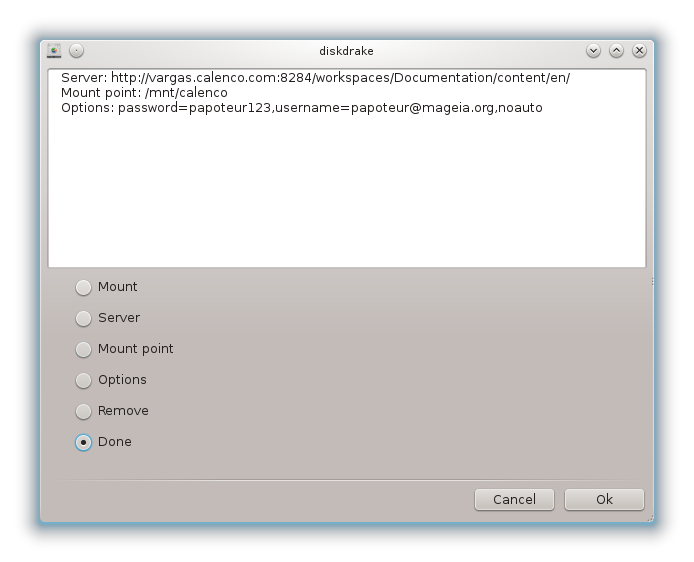
This tool[39] is found in the Mageia Control Center, under the Network Sharing tab, labeled Configure WebDAV shares.
WebDAV is a protocol that allows to mount a web server's directory locally, so that it appears as a local directory. It is necessary that the remote machine run a WebDAV server. This is not the aim of this tool to configure the WebDAV server.
The first screen of the tool displays the already configured entries, if any, and a button. Use it to create a new entry. Insert the server URL in the field of the new screen.
Then you get a screen with radio buttons to select some actions. Continue with the action by clicking after selecting the radio button, as the is already configured. You can however correct it, if needed.
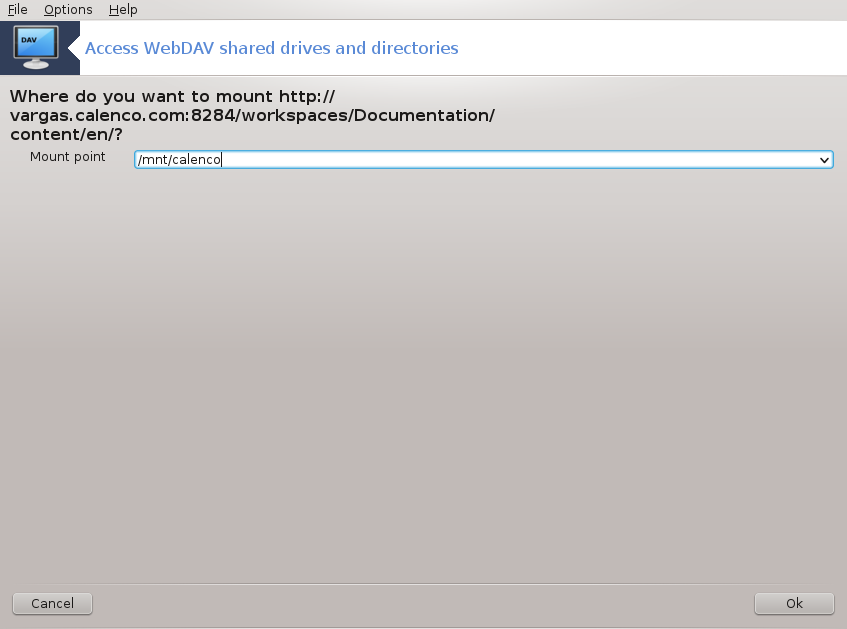
The content of the remote directory will be accessible through this mount point.
In the next step, give your user name and password. If you need some other options, you can give them in the screen.
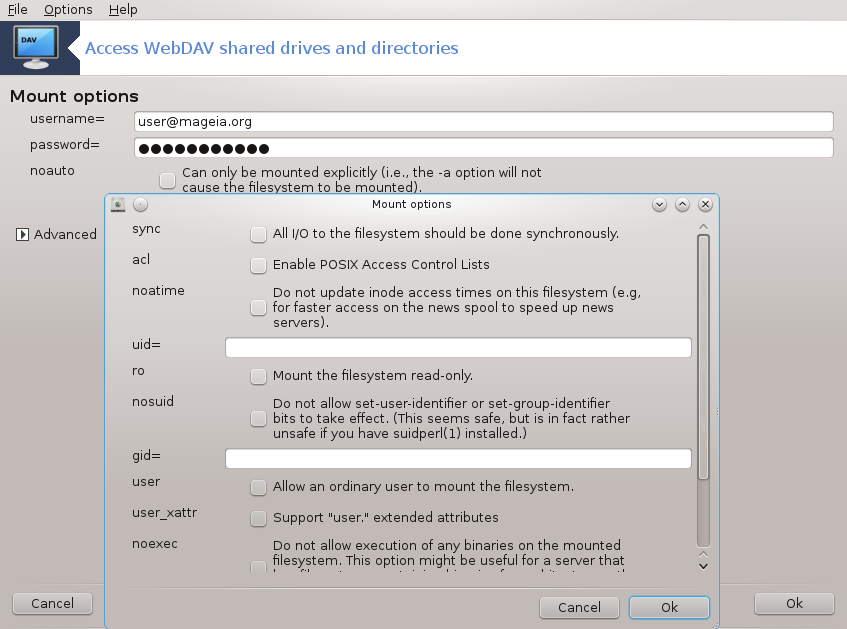
The option allows you to mount immediately the access.
After you accepted the configuration with the radio button , the first screen is displayed again and your new mount point is listed. After you choose , you are asked whether or not to save the modifications in /etc/fstab. Choose this option if you want that the remote directory is available at each boot. If your configuration is for one-time usage, do not save it.


