Here, a medium (plural: media) is an ISO image file that allows you to install and/or update Mageia and by extension any physical support the ISO file is copied to.
Sie können diese hier finden.
Diese ISOs verwenden ein traditionelles Installationsprogramm namens drakx.
Sie erlauben es eine saubere Installation oder eine Aktualisierung von einer vorrigen Veröffentlichung zu machen.
Verschiedene Medien für die 32-Bit oder 64-Bit Architektur.
Einige Werkzeuge sind im Willkommensbildschirm verfügbar: Rettungssystem, Speichertest, Hardware-Erkennungswerkzeug.
Jede DVD enthält viele verfügbare Arbeitsumgebungen und Sprachen.
You'll be given the choice during the installation to add non free software.
Both architectures are present on the same medium, the choice is made automatically according to the detected CPU.
Verwendet nur den Xfce-Desktop.
Nicht alle Sprachen sind verfügbar. (be, bg, ca, de, en, es, fr, it, mk, pl, pt, ru, sv, uk) MUSS ÜBERPRÜFT WERDEN!
Es ist unfreie Software enthalten.
Can be used to preview the distribution without installing it on a HDD, and optionally install Mageia on to your HDD.
Jede ISO enthält nur eine Desktopumgebung (KDE oder GNOME).
Verschiedene Medien für 32- oder 64-Bit-Architekturen.
Live ISOs können nur dazu verwendet werden, um frische Installationen durchzuführen. Sie können nicht dazu verwendet werden um vorrige Veröffentlichungen zu aktualisieren.
Sie enthält unfreie Software.
Nur KDE Desktop-Umgebung.
Alle Sprachen sind vorhanden.
Verschiedene Medien für 32- oder 64-Bit-Architekturen.
Each one is a small image that contains no more than that which is needed to start the drakx installer and find drakx-installer-stage2 and other packages that are needed to continue and complete the install. These packages may be on the PC hard disk, on a local drive, on a local network or on the Internet.
These media are very light (less than 100 MB) and are convenient when bandwidth is too low to download a full DVD, a PC without a DVD drive or a PC that can't boot from a USB stick.
Verschiedene Medien für 32- oder 64-Bit-Architekturen.
Nur englische Sprache.
Once you have chosen your ISO file, you can download it using either http or BitTorrent. In both cases, a window gives you some information, such as the mirror in use and the possibility to change if the bandwidth is to low. If http is chosen, you may also see something like
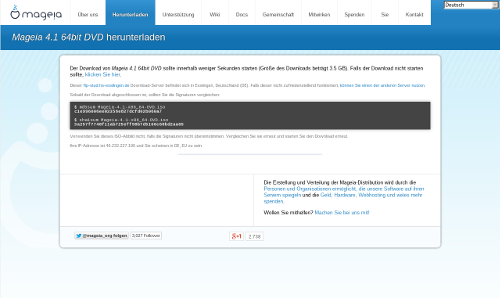
md5sum and sha1sum are tools to check the ISO integrity. Use only one of them. Both hexadecimal numbers have been calculated by an algorithm from the file to be downloaded. When you ask these algorithms to recalculate this number from your downloaded file, either you have the same number and your downloaded file is correct, or the number is different and you have a failure. A failure infers that you should retry the download.Then this window appears:
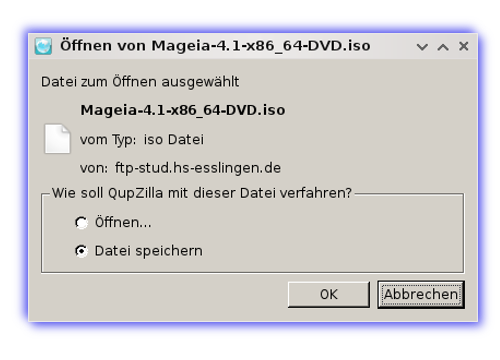
Wähle den Auswahlknopf "Datei speichern".
Öffne eine Konsole, Sie müssen hierfür nicht root sein, und:
- Um md5sum zu verwenden, geben Sie ein: [sam@localhost]$ md5sum
Pfad/zu/der/Abbild/Datei.iso.
- Um sha1sum zu verwenden, geben Sie ein: [sam@localhost]$
sha1sum Pfad/zu/der/Abbild/Datei.iso.
und vergleiche die angezeigt Nummer auf deinem Computer (Sie müssen wahrscheinlich eine weile warten) mit der Nummer die Sie von Mageia erhalten. Beispiel:
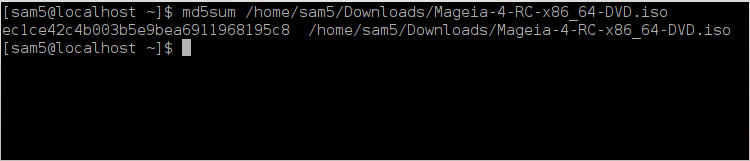
The checked ISO can now be burned to a CD or DVD or dumped to a USB stick. These operations are not a simple copy and aim to make a boot-able medium.
Use whatever burner you wish but ensure the burning device is set correctly to burn an image, burn data or files is not correct. There is more information in the Mageia wiki.
All Mageia ISOs are hybrids, which means you can 'dump' them to a USB stick and then use it to boot and install the system.
Warnung
"dumping" an image onto a flash device destroys any previous file-system on the device; any other data will be lost and the partition capacity will be reduced to the image size.
To recover the original capacity, you must re-format the USB stick.
Sie können ein grafisches Werkzeug verwenden, wie IsoDumper
Sie können auch das dd Werkzeug in der Konsole verwenden:
Öffnen Sie eine Konsole
Werden Sie root mit dem Befehl
su -(vergessen Sie nicht das '-' am Ende)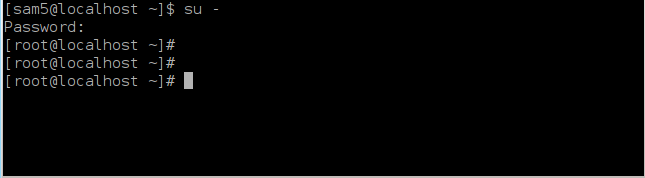
Plug your USB stick (do not mount it, this also means do not open any application or file manager that could access or read it)
Geben Sie den Befehl
fdisk -lein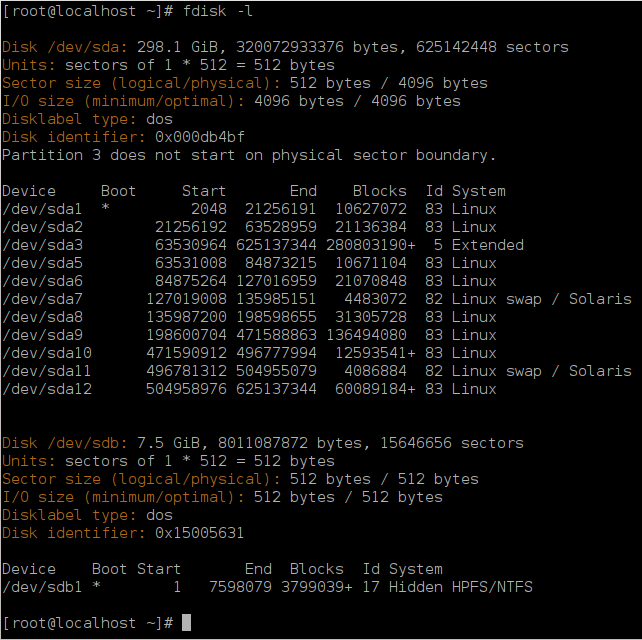
Finde den Gerätenamen des USB-Sticks (durch die Größe), zum Beispiel /dev/sdb auf diesem Screenshot, ist ein 8 GB großer USB-Stick.
Gebe den Befehl ein: #
dd if=path/to/the/ISO/file of=/dev/sdX bs=1MWhere X=your device name eg: /dev/sdc
Beispiel: #
dd if=/home/user/Downloads/Mageia-4-x86_64-DVD.iso of=/dev/sdb bs=1MGebe den Befehl ein: #
syncEntferne den USB-Stick, es ist fertig
This step is detailed in the Mageia documentation.
More information is available in the Mageia wiki.


