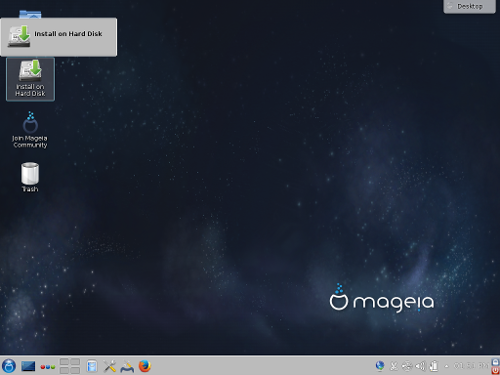
Obțineți acest ecran dacă ați selectat „Demarează Mageia”. Altfel obțineți etapa de „Partiționare"
One of the Live mode goals is to test if the hardware is correctly managed by Mageia. You can check if all devices have a driver in the Hardware section of the Mageia Control Center. You can test the most current devices:
interfață de rețea: configurați-o cu net_applet
placă grafică: dacă s-a afișat ecranul precedent, este deja OK.
videocameră:
sunet: o melodie tocmai a fost redată
imprimantă: configurați-o și tipăriți o pagină de test
scaner: scanați un document de pe ...
If all is OK for you, you can process to the installation. If not, you can leave with the quit button.
The configuration settings you made here are kept for the installation.
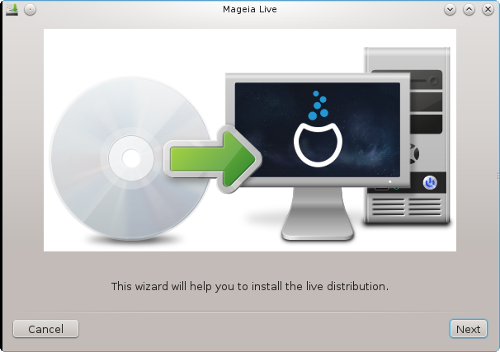
To launch the installation of Mageia LiveCD or Live DVD to the hard disc or SSD drive, simply click on the icon "Install on Hard Disk". You will get this screen, and then the "Partitioning step" as for the direct installation.


