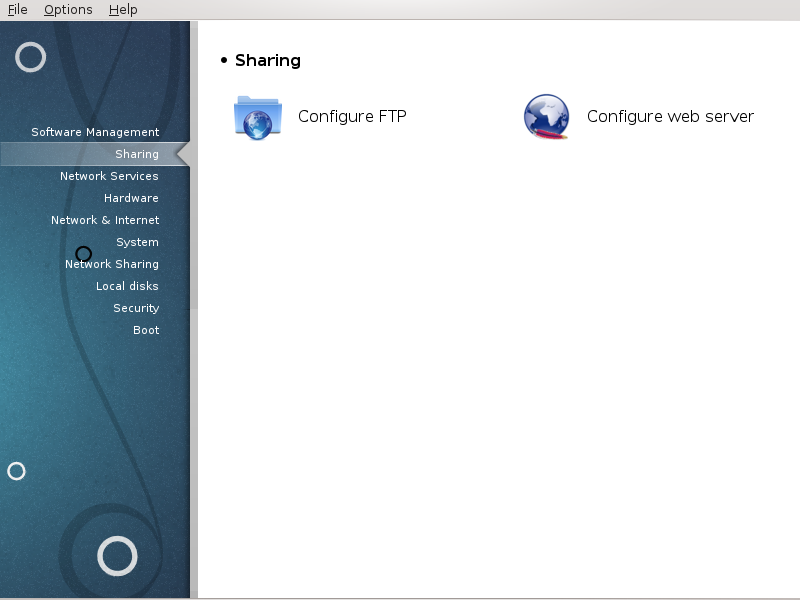
This screen and the one for Network Services are only visible if the drakwizard package is installed. You can choose between several tools to set up different servers. Click on a link below or on “Omrežne storitve”to learn more.
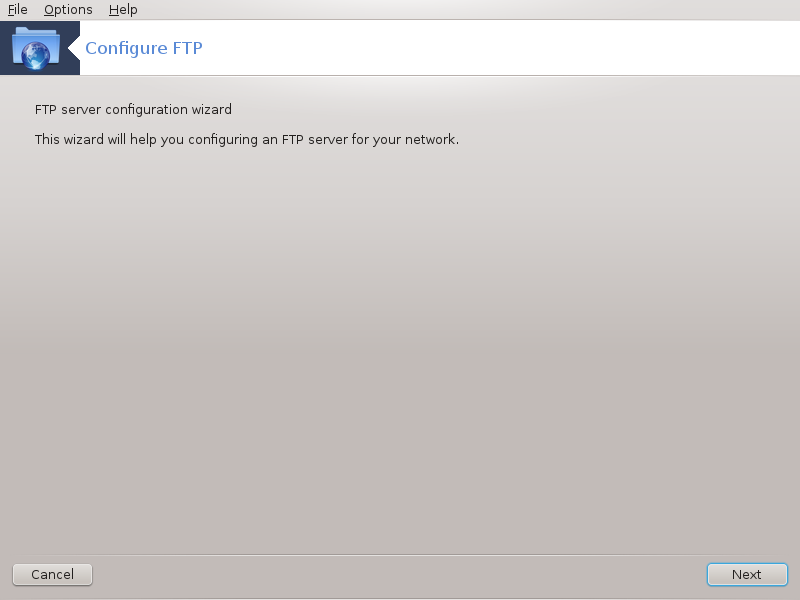
This tool[5] can help you to set up an FTP server.
File Transfer Protocol (FTP) is a standard network protocol used to transfer files from one host to another host over a TCP-based network, such as the Internet. (From Wikipedia)
Dobrodošli v čarovniku za nastavitev strežnika FTP. Pripravite se.
Predstavitev
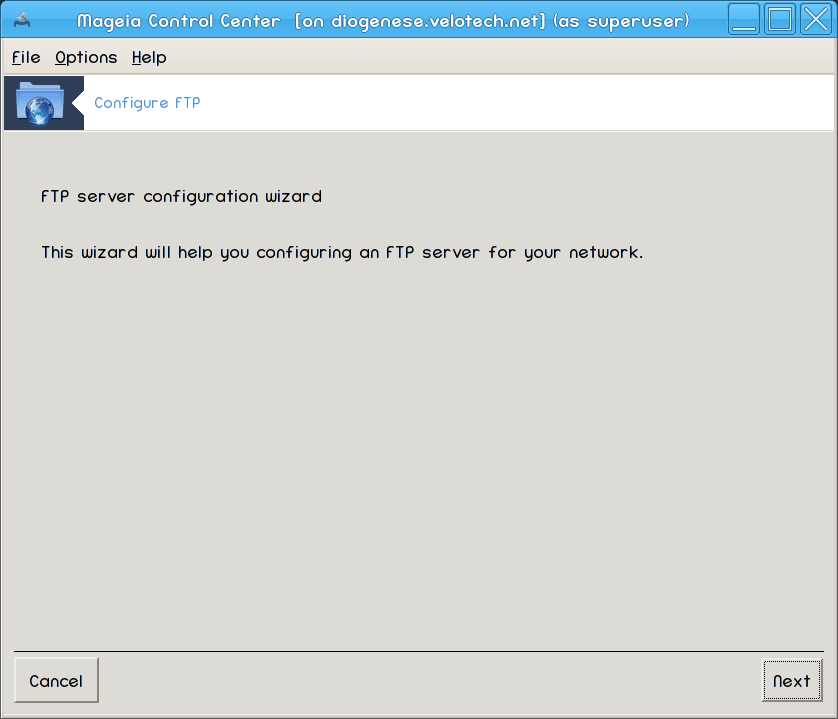
Prva stran je samo predstavitev, kliknite .
Selecting Server Exposer: Local Net and/or World
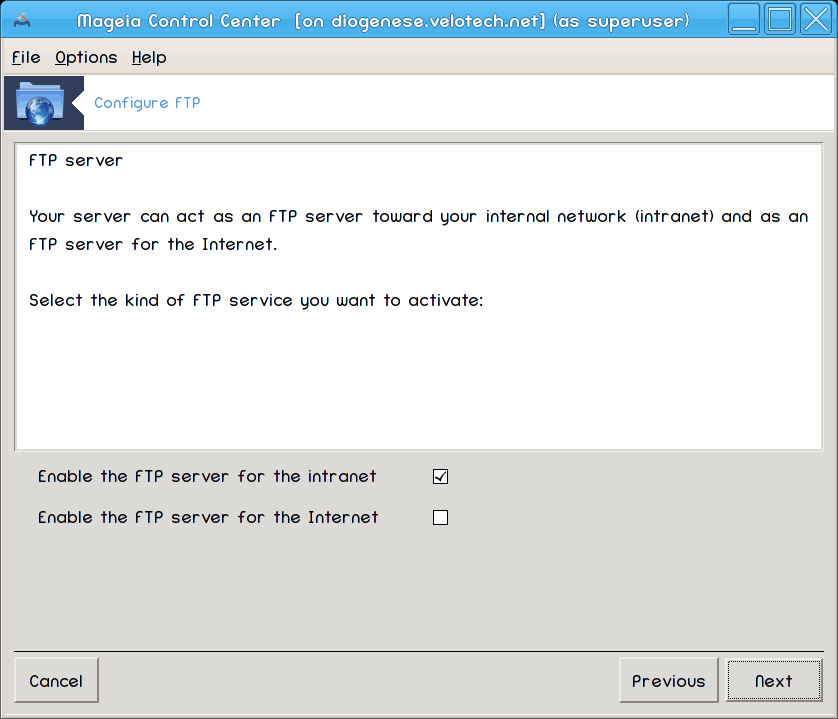
Exposing the FTP server to the Internet has it's risks. Be ready for bad things.
Podatki strežnika
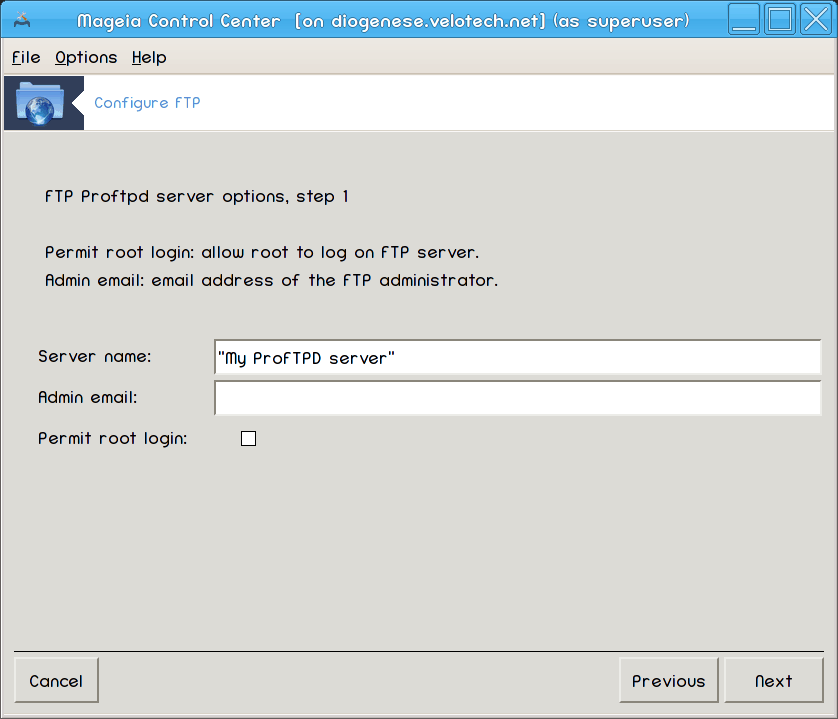
Enter name the sever will use to introduce itself, someone to email complaints too and whether to allow root login access.
Možnosti strežnika
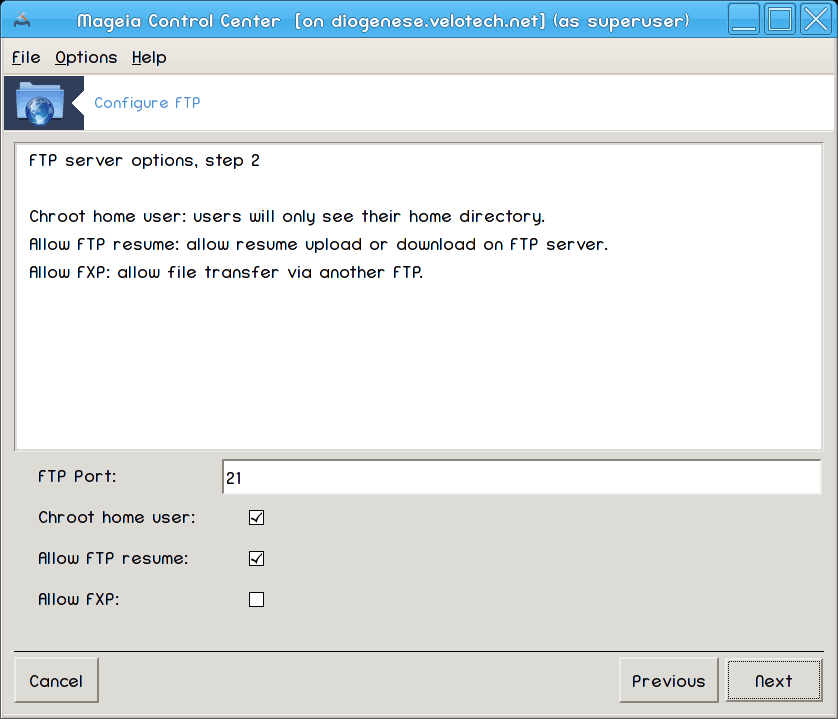
Set listening port, jailed user, allow resumes and/or FXP (File eXchange Protocol)
Povzetek
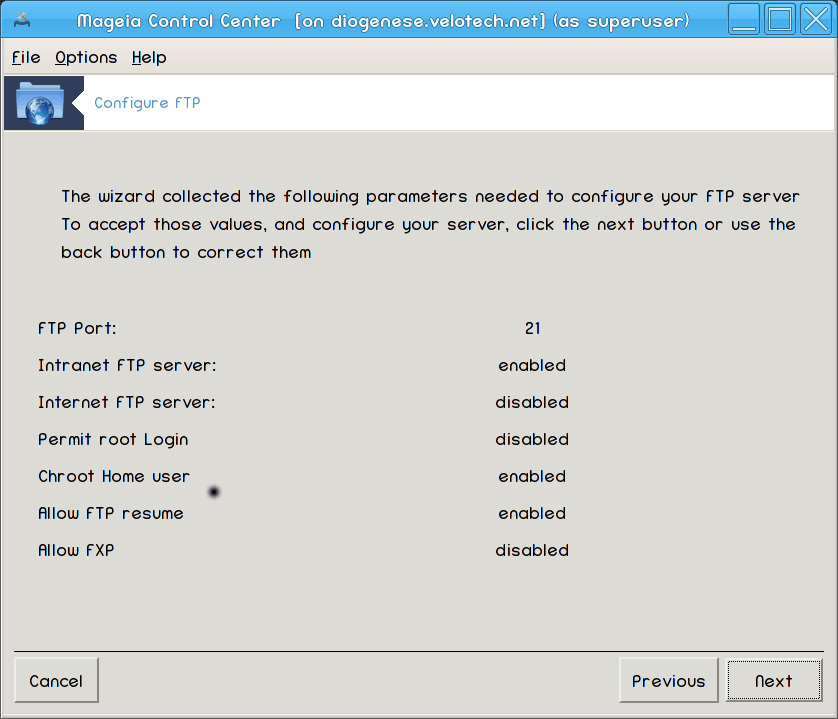
Vzemite si trenutek za preverjanje teh možnosti, nato kliknite .
Zaključi
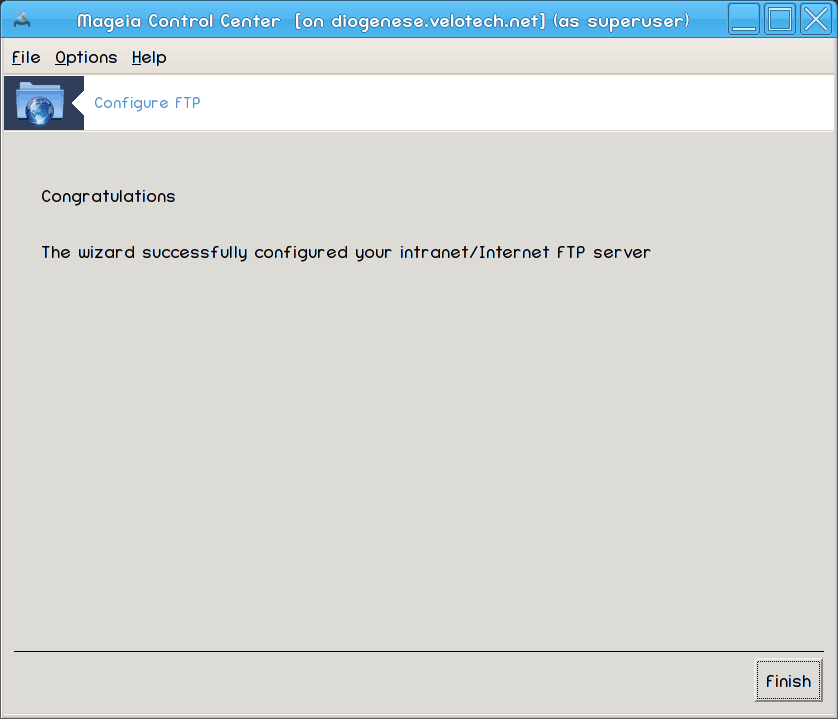
Zaključeno! Kliknite .
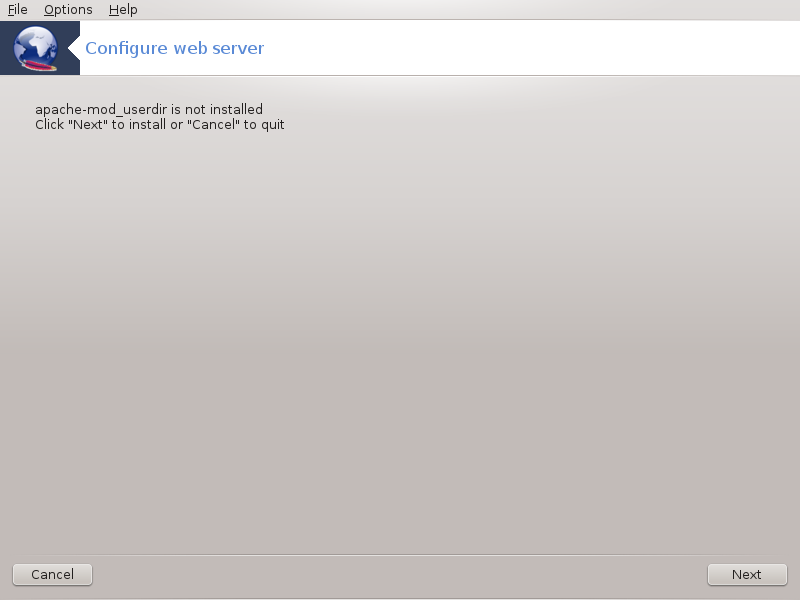
This tool[6] can help you to set up a web server.
Web server is the software that helps to deliver web content that can be accessed through the Internet. (From Wikipedia)
Dobrodošli v čarovniku za nastavitev spletnega strežnika
Predstavitev
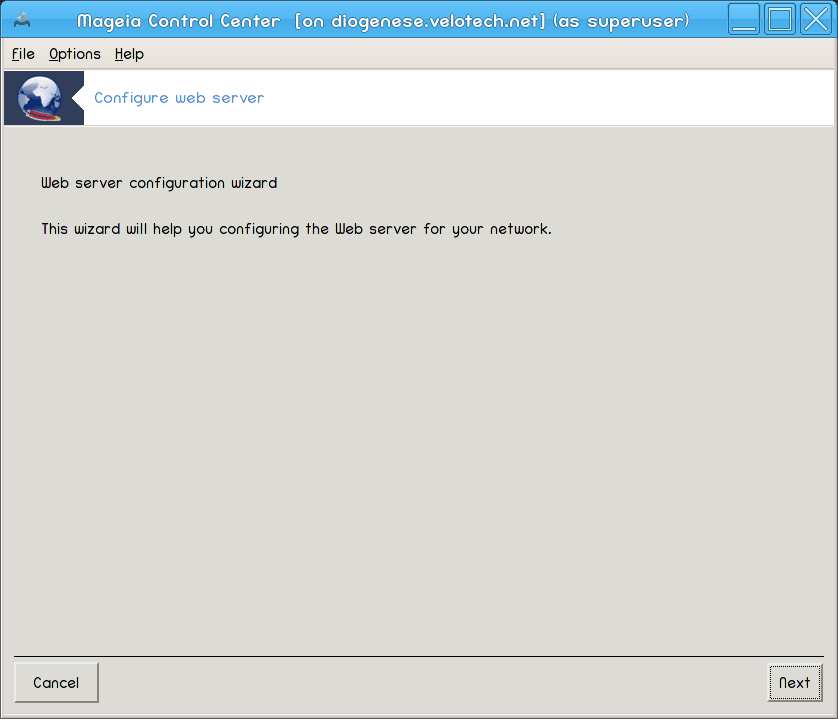
Prva stran je samo predstavitev, kliknite .
Selecting Server Exposer: Local Net and/or World
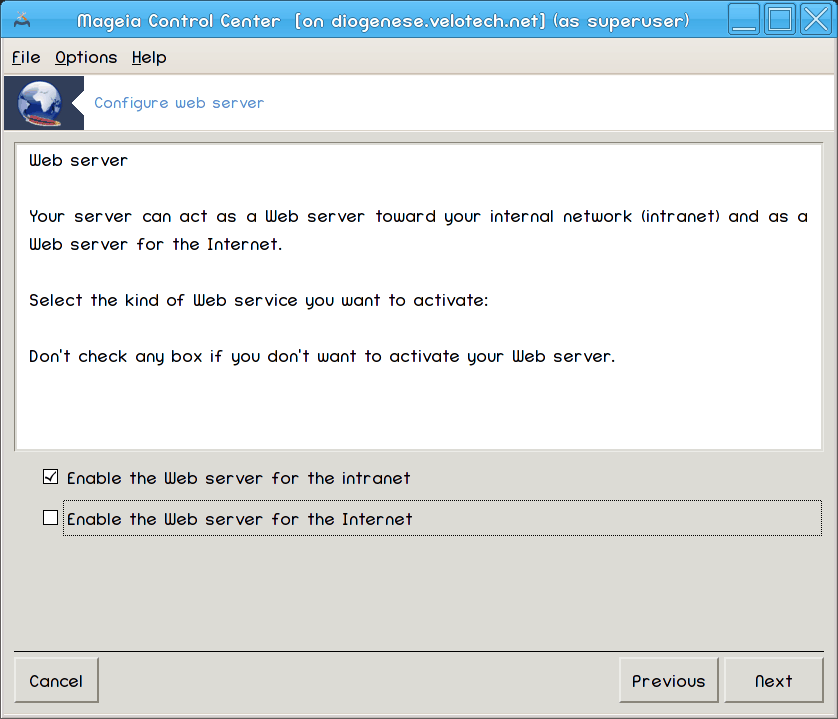
Exposing the web server to the Internet has it's risks. Be ready for bad things.
Server User Module
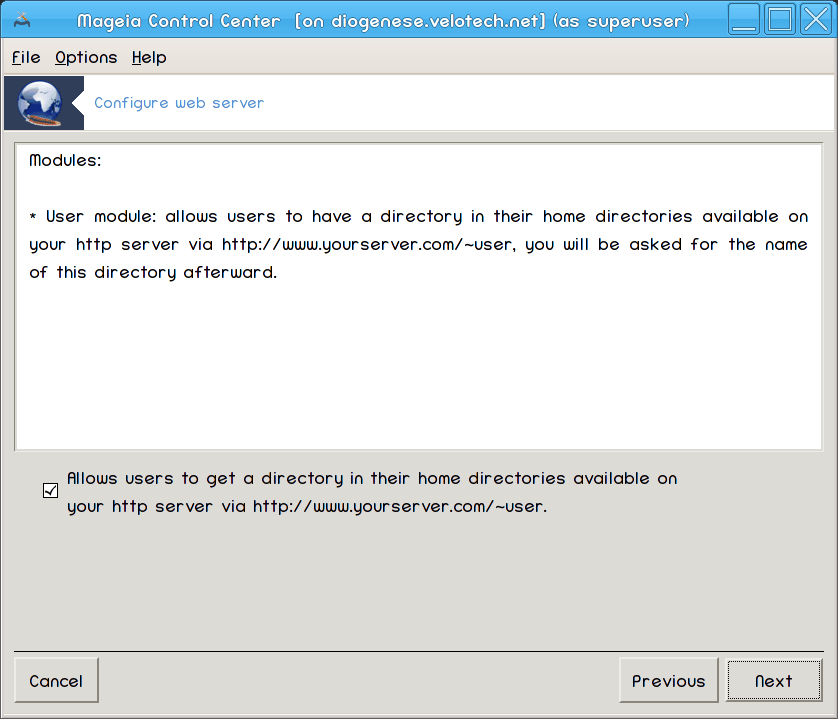
Allows users to create their own sites.
User web directory name
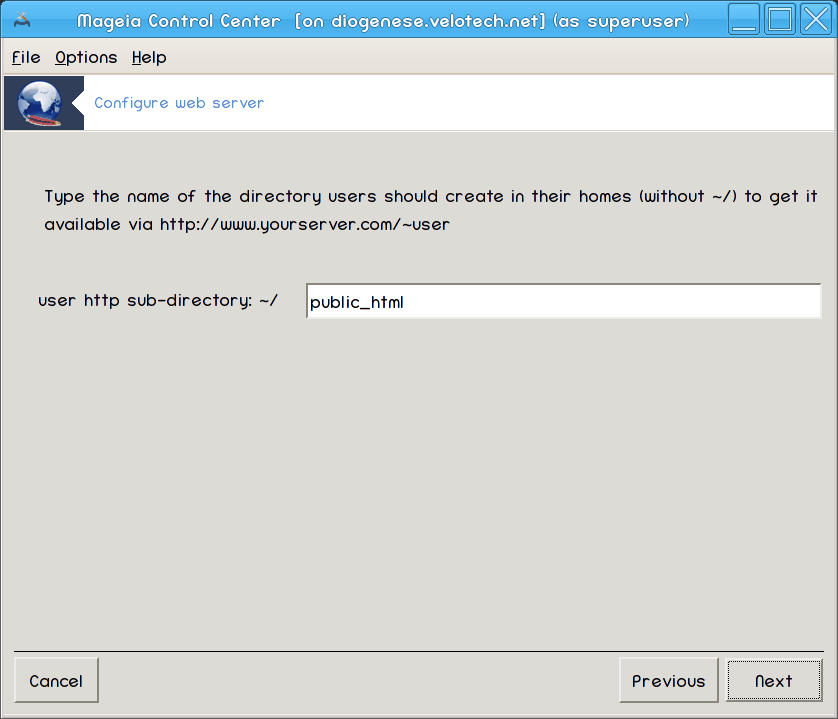
The user needs to create and populate this directory, then the server will display it.
Koren strežniških dokumentov
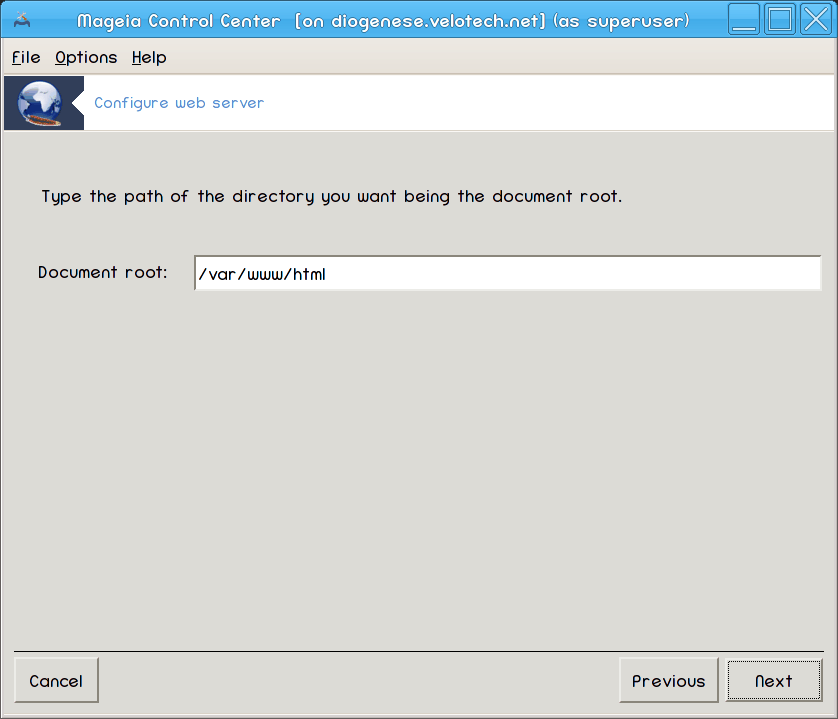
Allows you to configure the path to the web servers default documents.
Povzetek
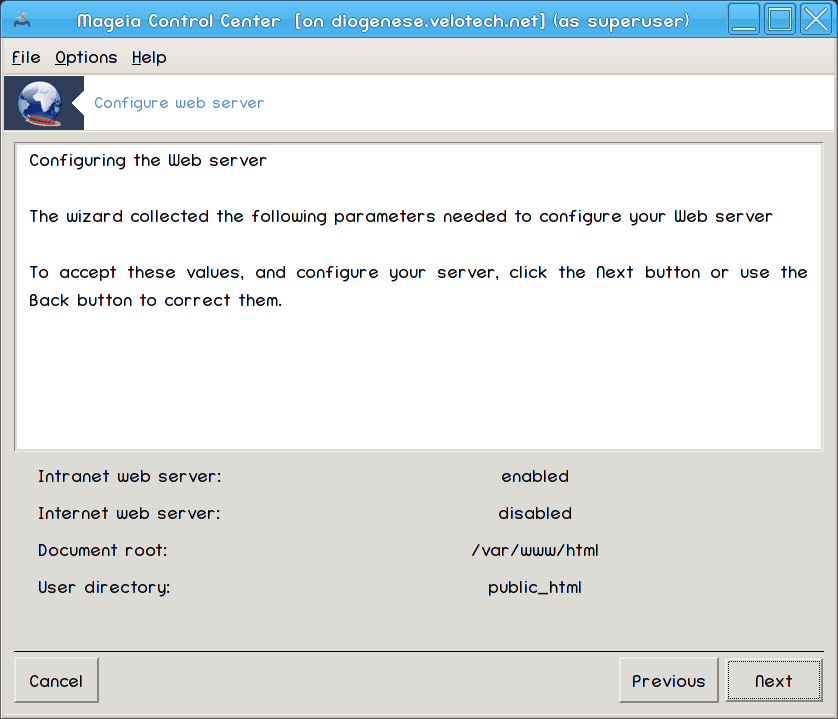
Vzemite si trenutek za preverjanje teh možnosti, nato kliknite .
Zaključi
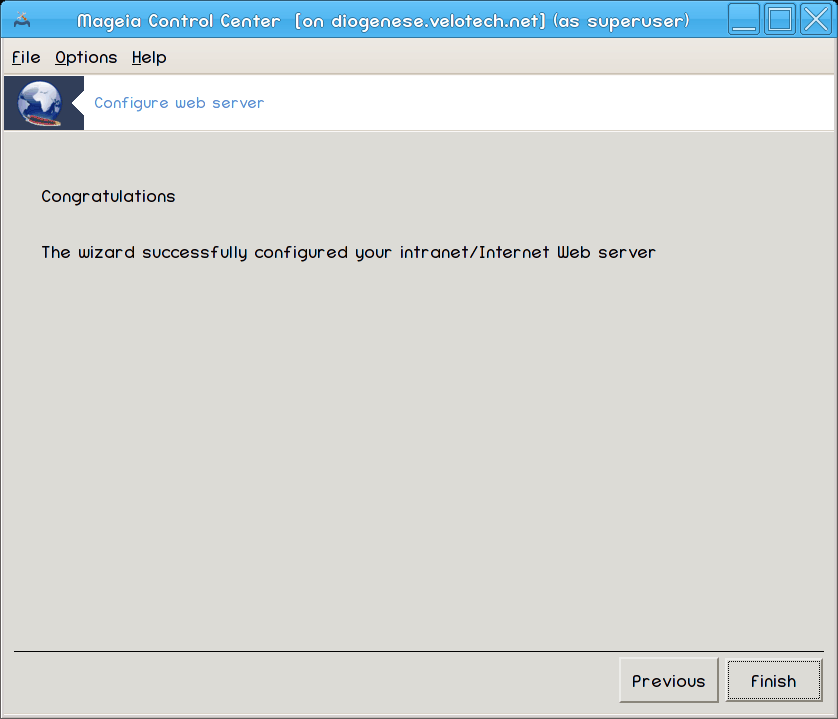
Zaključeno! Kliknite .


