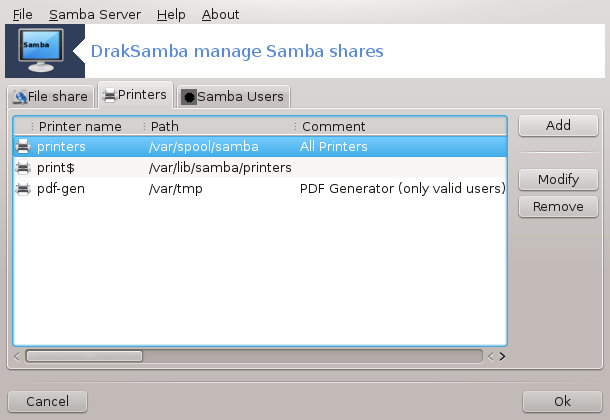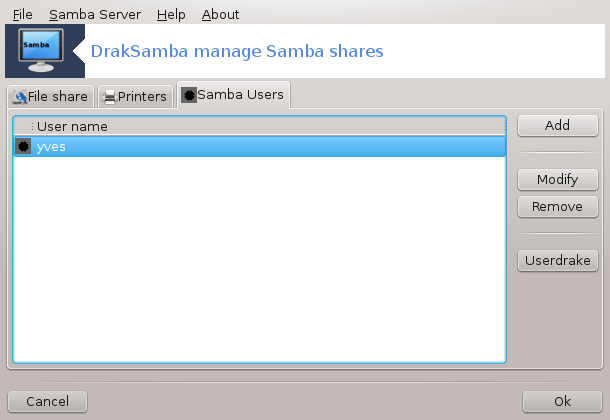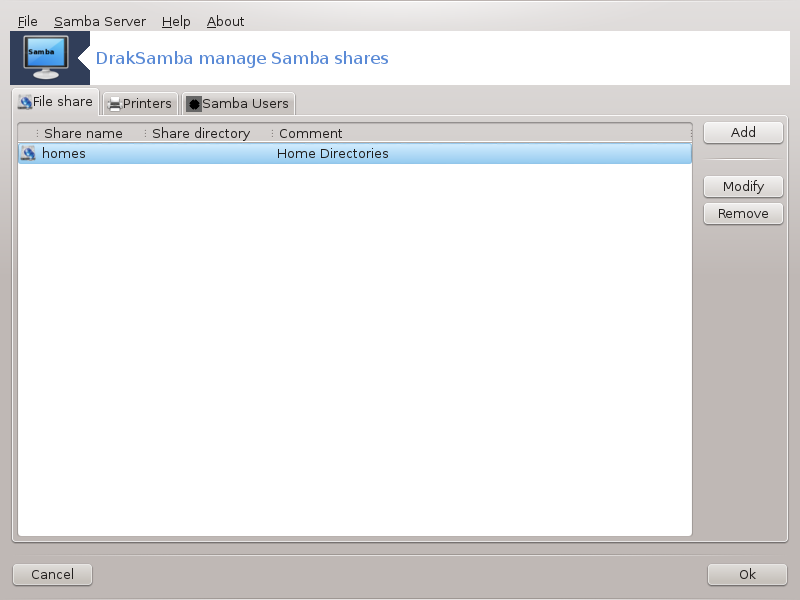
Samba è un protoccolo utilizzato in diversi sistemi operativi per condividere alcune risorse come directories o stampanti. Questo strumento ti permette di configurare la macchina come un server Samba usando il protocollo SMB/CIFS. Questo protocollo è anche usato da Windows(R) e le stazioni di lavoro con questo sistema operativo possono accedere alla risorse del derver Samba.
To be accessed from other workstations, the server has to have a fixed IP address. This can be specified directly on the server, for example with , or at the DHCP server which identifies the station with its MAC-address and give it always the same address. The firewall has also to allow the incoming requests to the Samba server.
At the first run, the tools [36] checks if needed packages are installed and proposes to install them if they are not yet present. Then the wizard to configure the Samba server is launched.
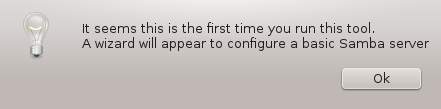
Nella finestra successiva lìopzione di configuarazione del server autonomo è già selezionata.
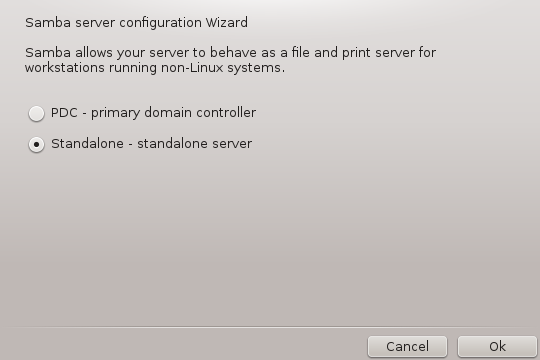
Then specify the name of the workgroup. This name should be the same for the access to the shared resources.
The netbios name is the name which will be used to designate the server on the network.
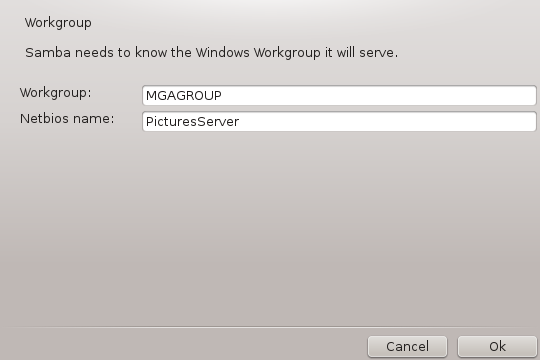
Scegliere la modalità di sicurezza:
user: the client must be authorized to access the resource
share: the client authenticates itself separately for each share
You can specify which hosts are allowed to access the resources, with IP address or host name.
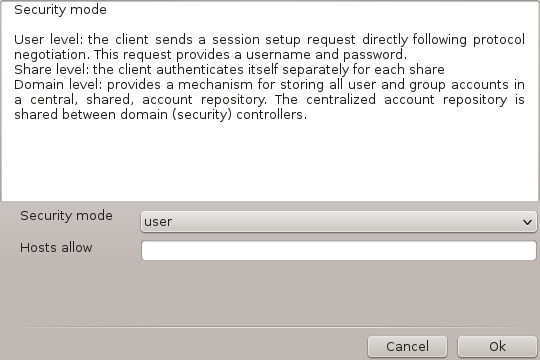
Specify the server banner. The banner is the way this server will be described in the Windows workstations.
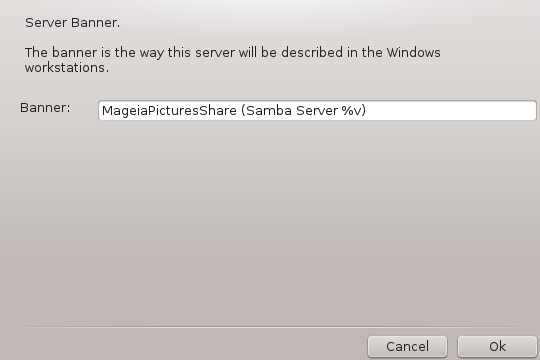
The place where Samba can log information can be specified at the next step.
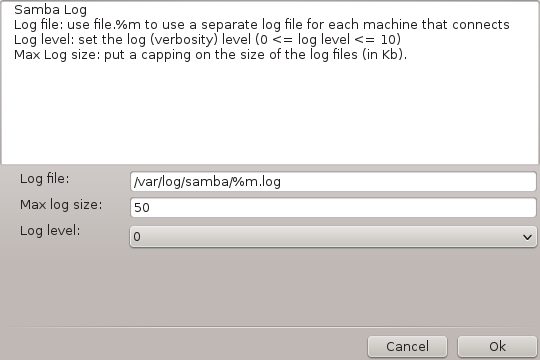
The wizard displays a list of the chosen parameters before you accept the
configuration. When accepted, the configuration will be written in
/etc/samba/smb.conf.
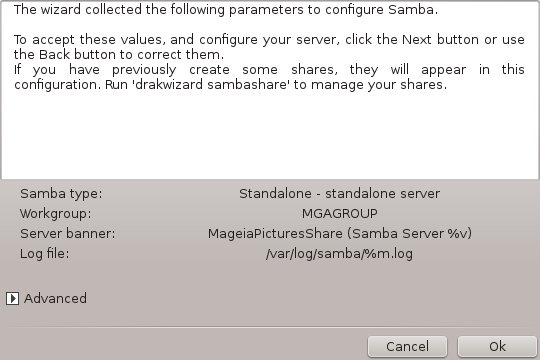
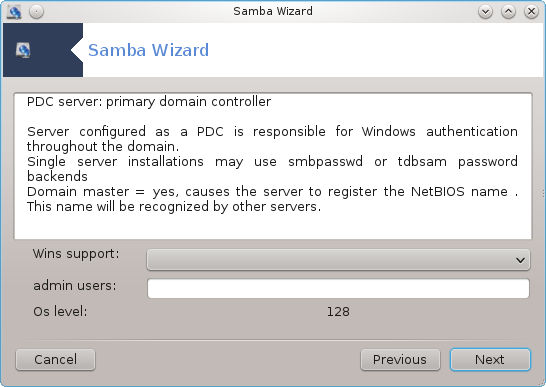
If the "Primary domain controller" option is selected, the wizard asks for indication if Wins is to support or not and to provide admin users names. The following steps are then the same as for standalone server, except you can choose also the security mode:
domain: provides a mechanism for storing all user and group accounts in a central, shared, account repository. The centralized account repository is shared between (security) controllers.
With the button, we get:
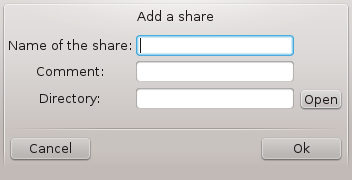
A new entry is thus added. It can be modified with the button. Options can be edited, such as whether the directory is visible to the public, writable or browseable. The share name can not be modified.
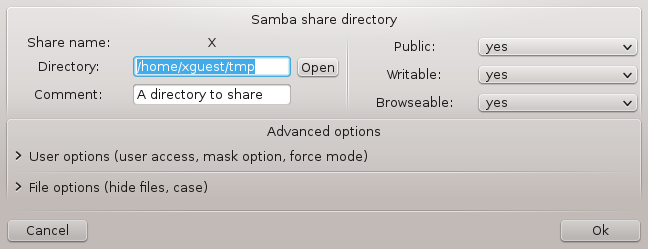
When the list has at least one entry, menu entries can be used.
File|Write conf. Salva l'attuale configurazione in /etc/samba/smb.conf.
Samba server|Configure. The wizard can be run again with this command.
Server Samba|Restart. The server is stopped and restarted with the current configuration files.
Servar Samba|Ricarica. The configuration displayed is reloaded from the current configuration files.